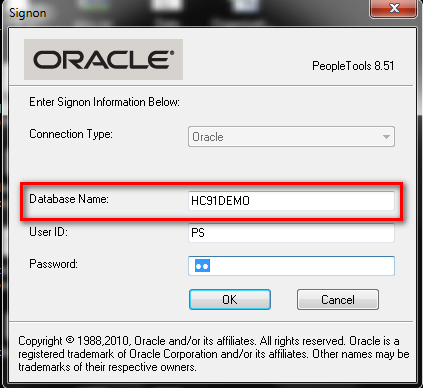Two-tier
For two-tier connections Involves connecting directly to the database. A two-tier connection requires connectivity software to be installed and configured on the workstation. A two-tier connection is required for many upgrade and installation tasks.
Example:
PeopleSoft Data Mover runs in two-tier mode only.
Three-tier
Involves connecting to the database through the application server. A three-tier connection requires no connectivity software to be installed on the workstation. In a three-tier connection, the application server maintains the connection to the database for transmitting SQL statements between the application server and the database. Only lightweight Tuxedo messages are sent between the workstation and the application server.
Example: