PeopleSoft AWE ( Approval Workflow Engine ) aka Approval Framework is part of PeopleTools Enterprise Component.
In this article will discuss detailed guideline of creating sample AWE workflow.
Sample AWE Process Flow
This Sample AWE Workflow contains 4 Parts.
- Part 1 – Contains Record , Component , Pages & Menu Creation ( This Part )
- Part 2 – Contains AWE Transaction Registration , Configuration , Approval Process & Generic Template Setup in thru PeopleSoft Portal ( Create A Simple AWE PeopleSoft Part – 2 )
- Part 3 – Contains Testing & Demonstration AWE Workflow in PeopleSoft with different User ( Create A Simple AWE PeopleSoft Part – 3 )
- Part 4 – Contains Necessary Record , Component Record , Application Packages PeopleCode that need to write for AWE Workflow ( Create A Simple AWE PeopleSoft Part – 4 )
So Lets Start. Project can be share upon request , you need to like our Facebook page DBTutorBlog then share your email address i will mail you.
Version that is used in this sample awe project PeopleTools 8.51.25 , Application Release HRMS 9.1 , Database – Oracle.
This Articles will not describe why to Use PeopleSoft Approval Framework instead of legacy workflow system.you are requested to follow PeopleBook Documentation. Here is the link – Approval Framework
Please Follow AWE Workflow Other 4 Parts.
- Part 2 – Contains AWE Transaction Registration , Configuration , Approval Process & Generic Template Setup in thru PeopleSoft Portal ( Create A Simple AWE PeopleSoft Part – 2 )
- Part 3 – Contains Testing & Demonstration AWE Workflow in PeopleSoft with different User ( Create A Simple AWE PeopleSoft Part – 3 )
- Part 4 – Contains Necessary Record , Component Record , Application Packages PeopleCode that need to write for AWE Workflow ( Create A Simple AWE PeopleSoft Part – 4 )
Hope this helps 🙂
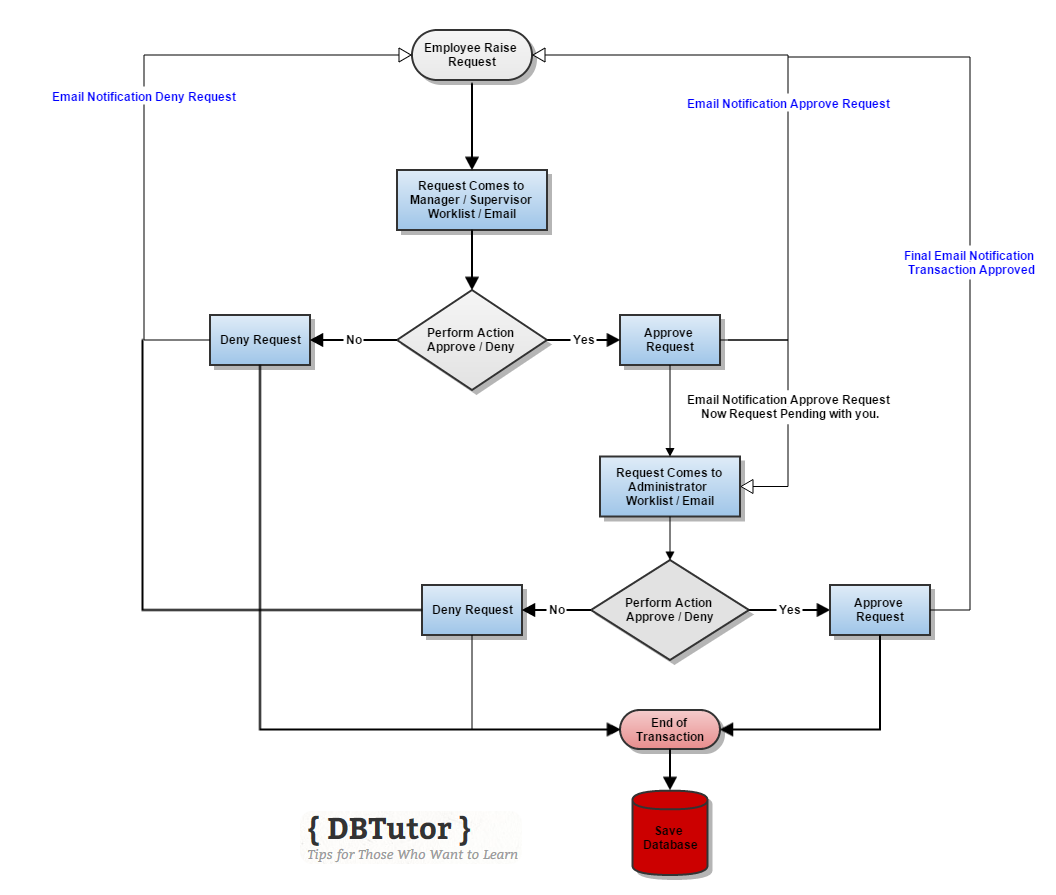

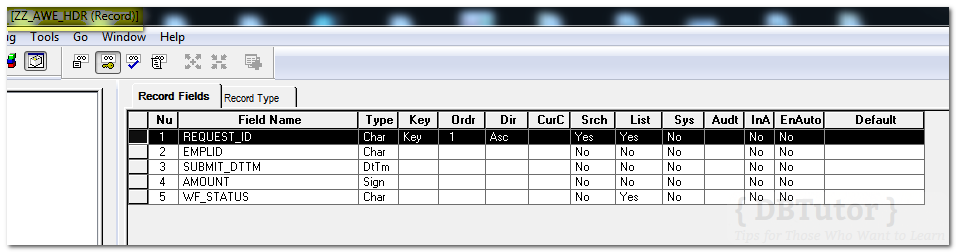
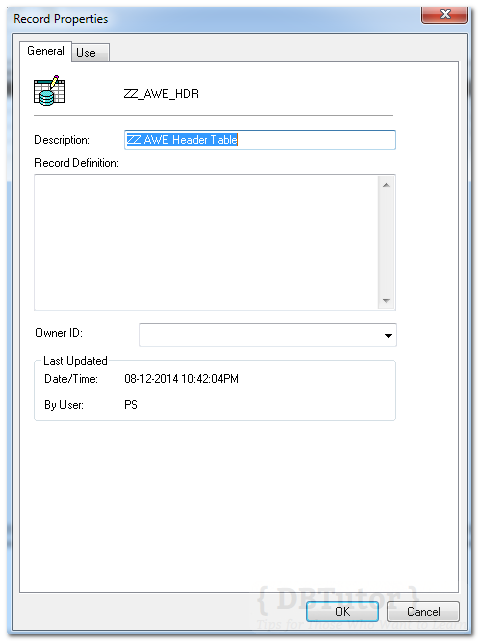
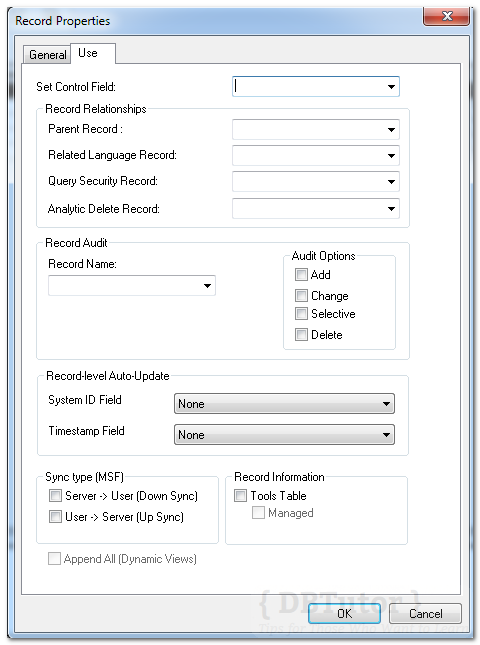
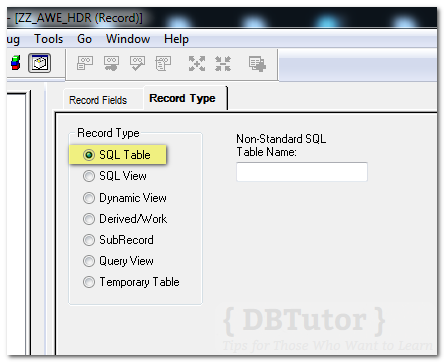
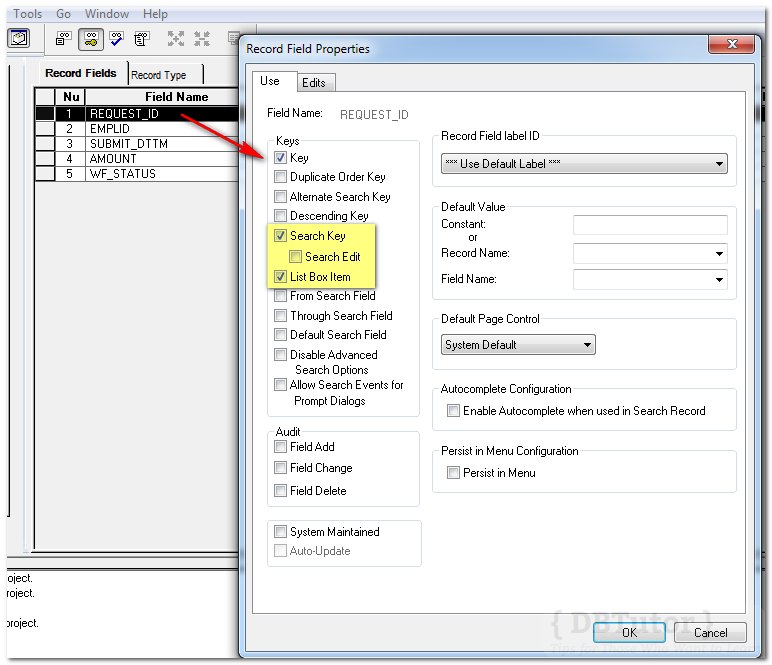


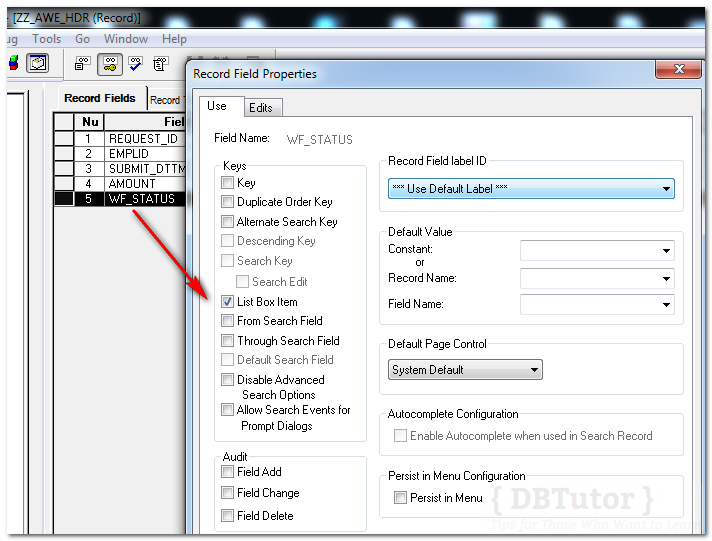
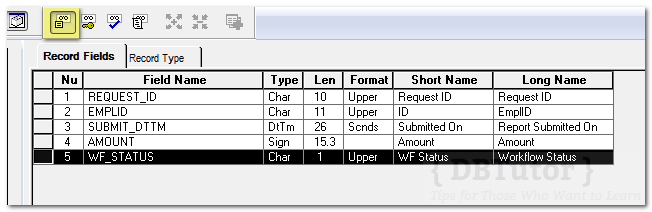

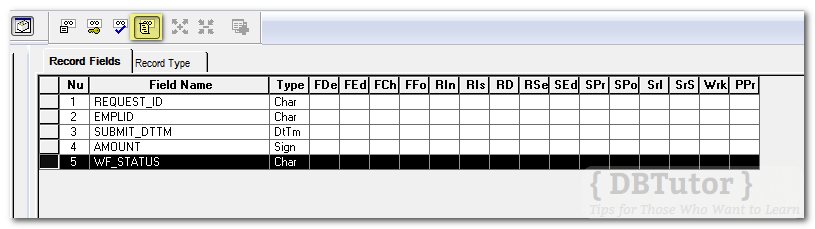
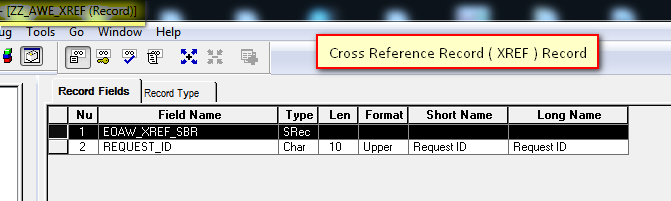

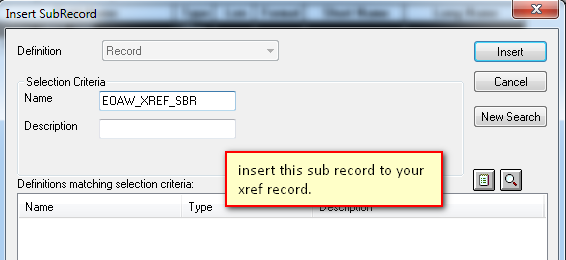
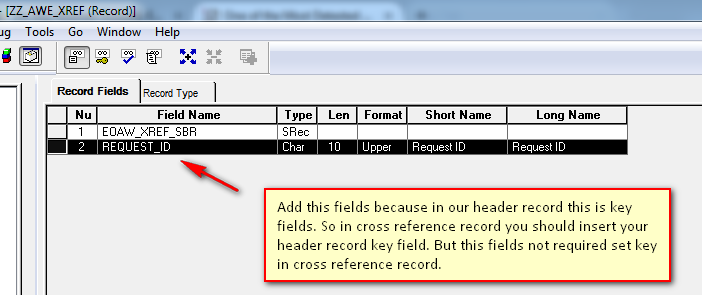
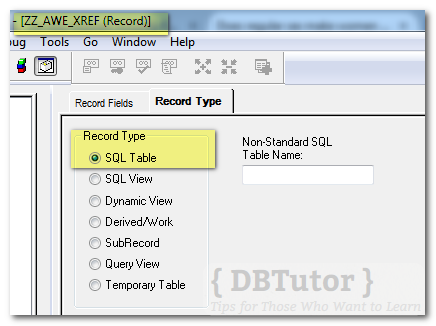
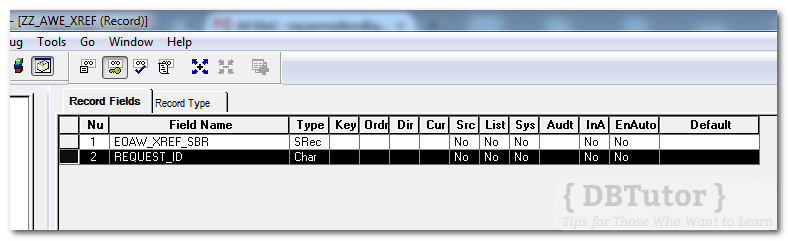

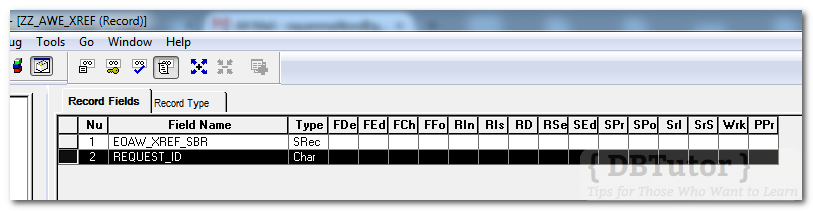
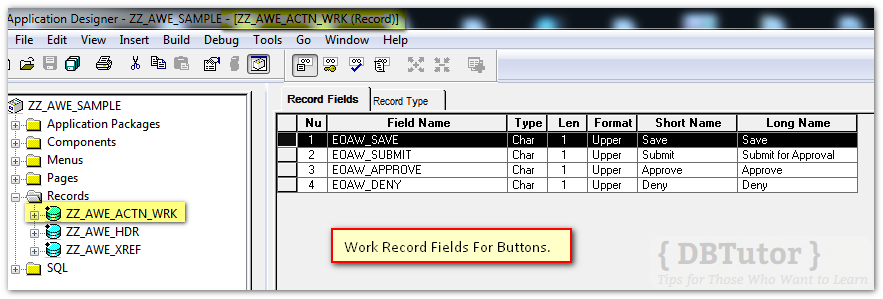
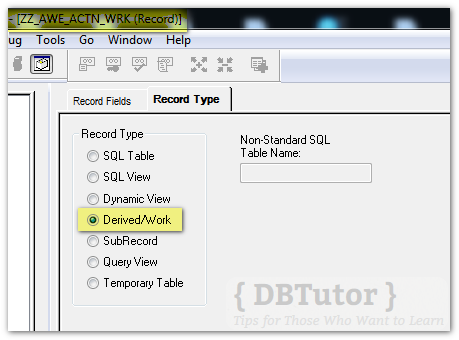
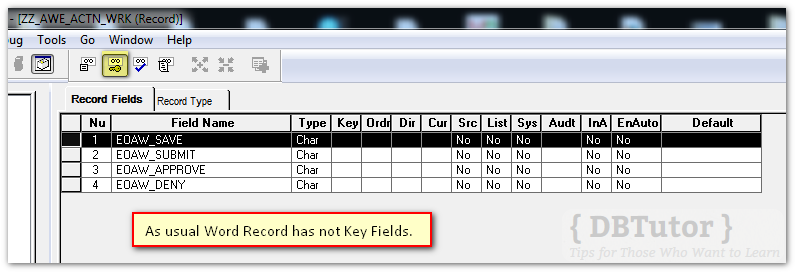
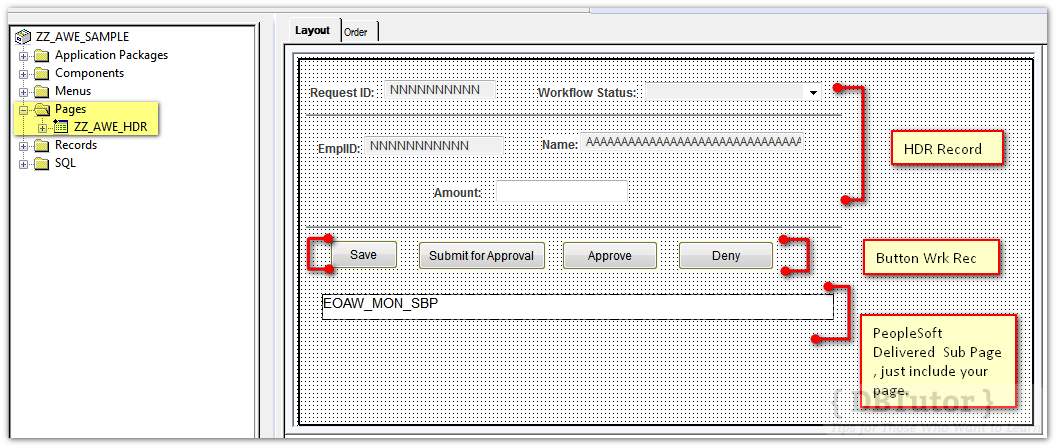
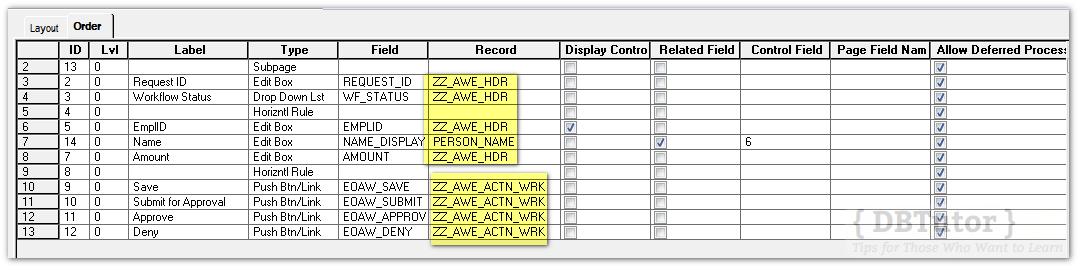
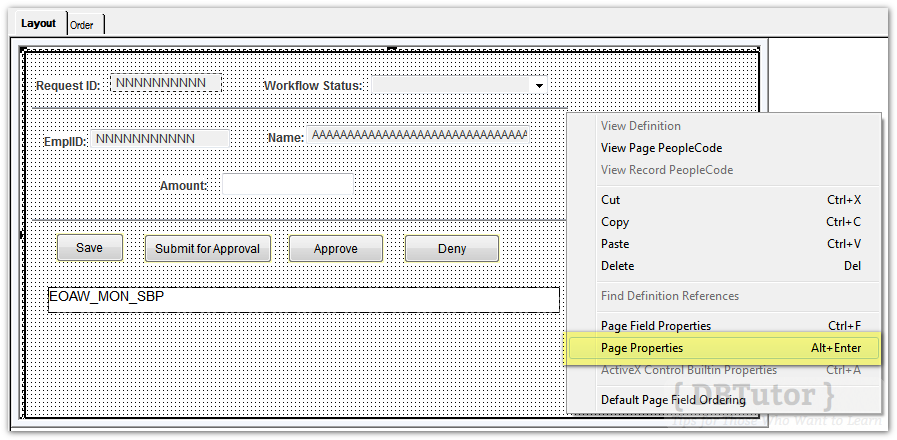
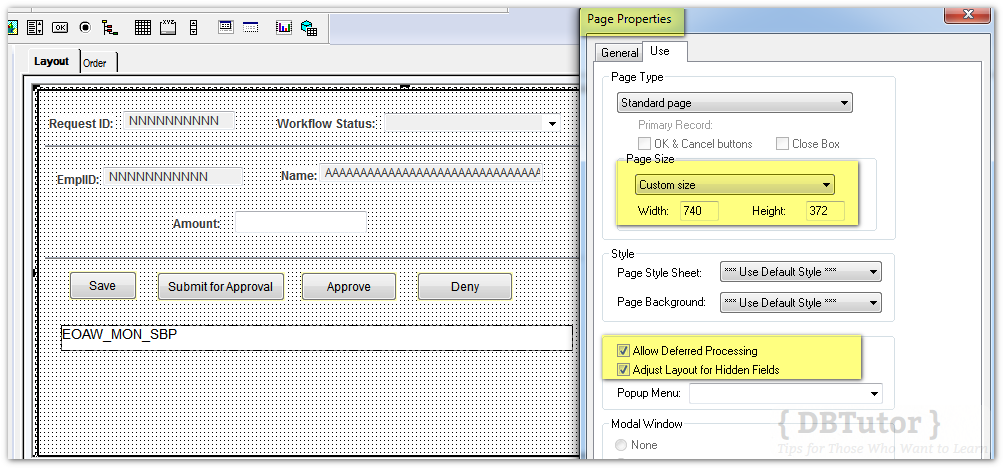
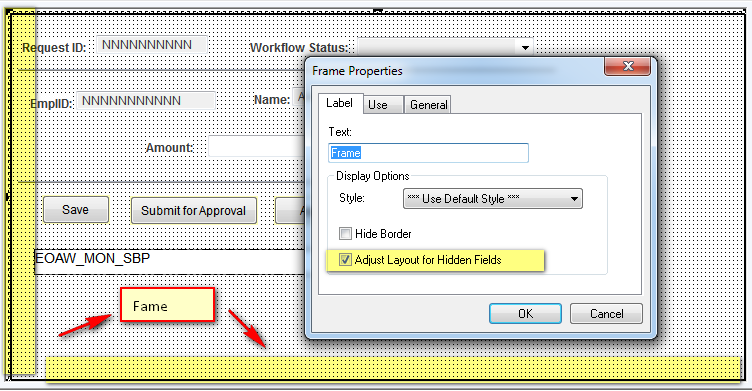

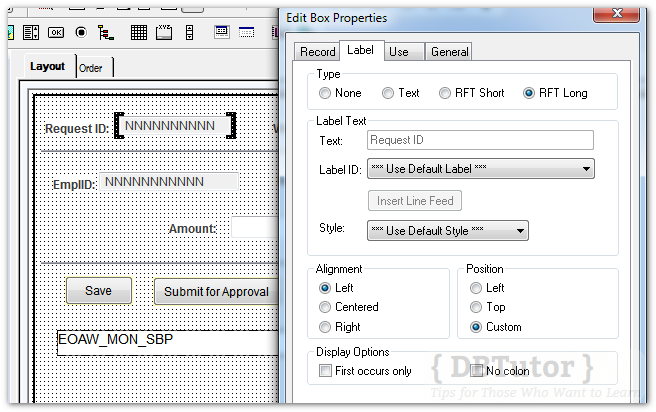
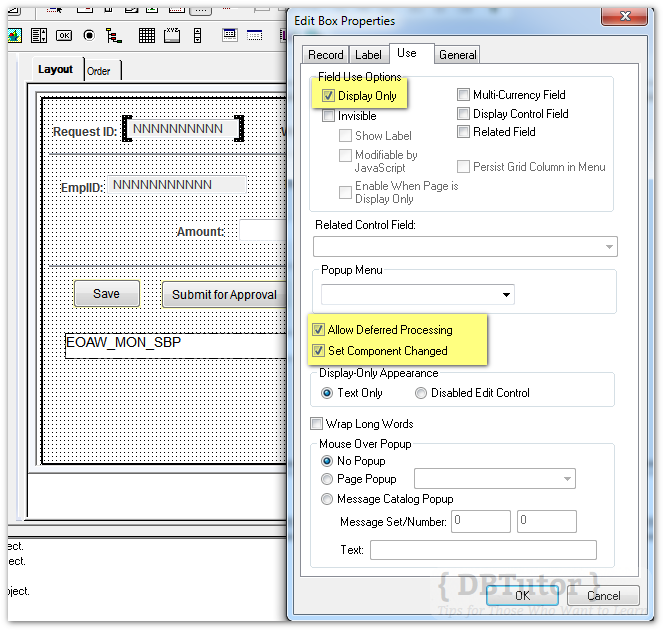
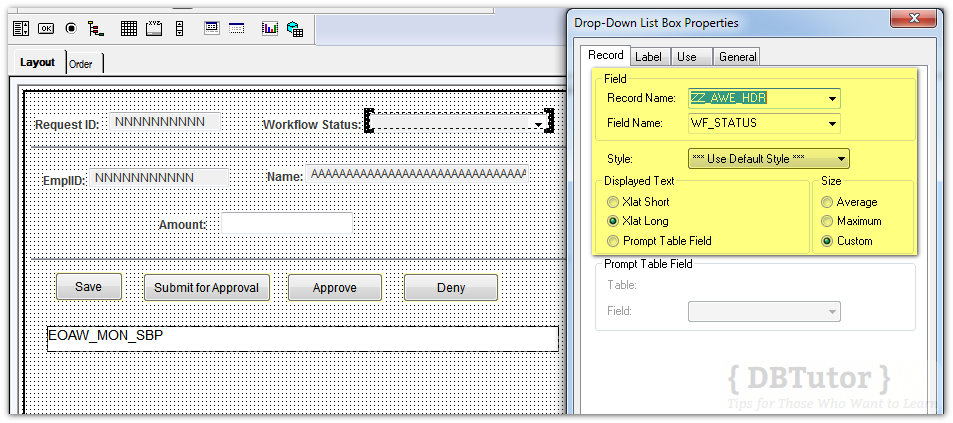

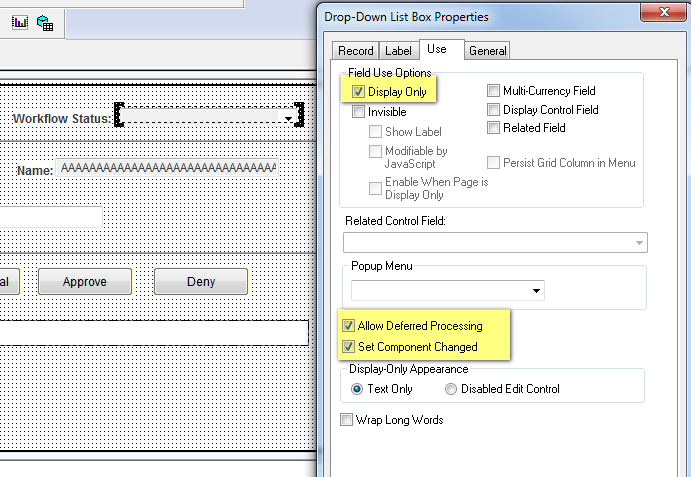


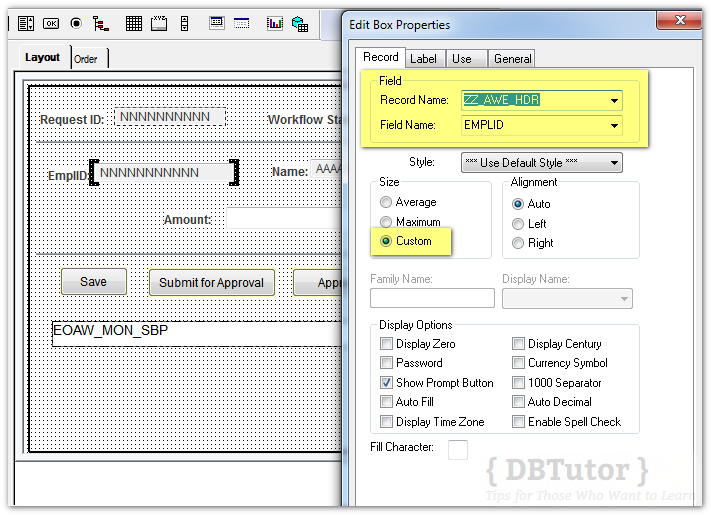
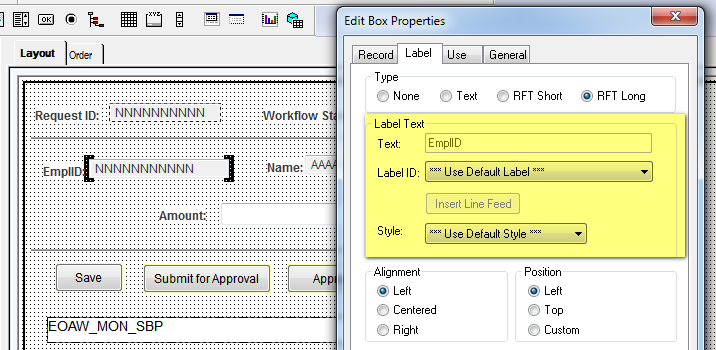
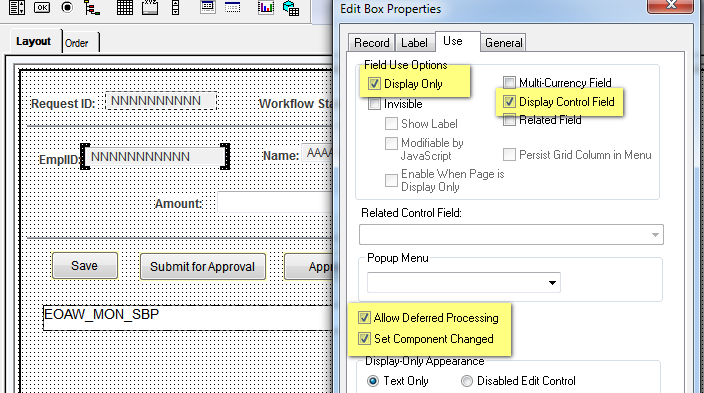
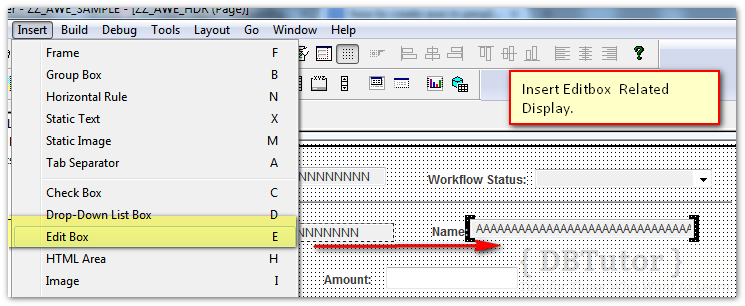

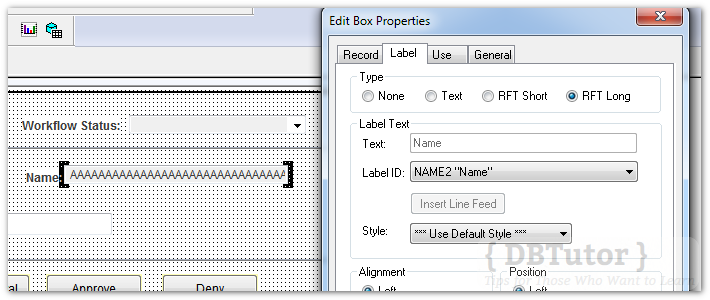
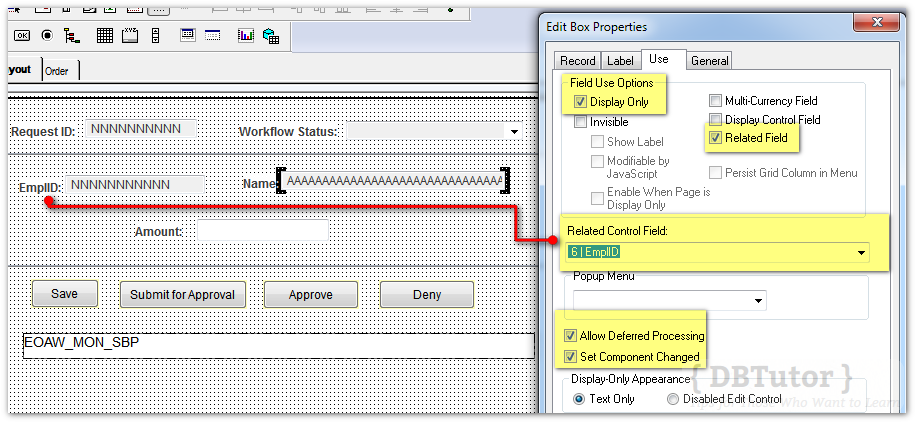
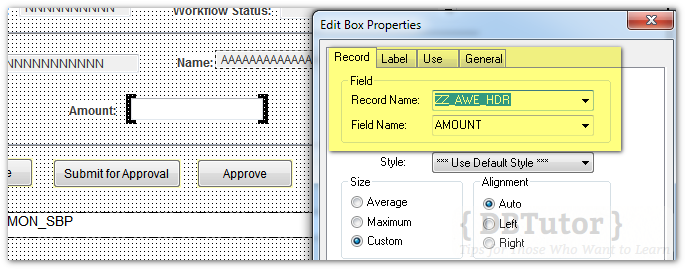
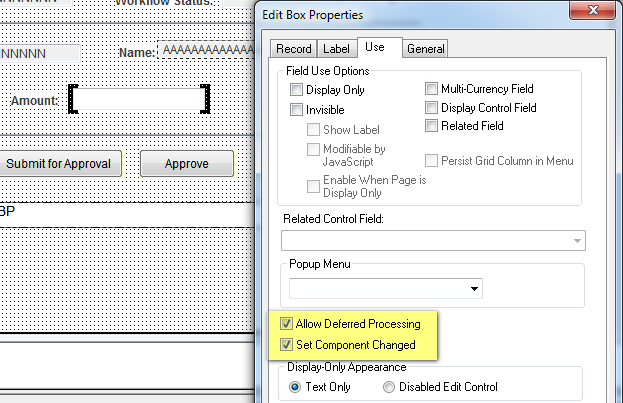
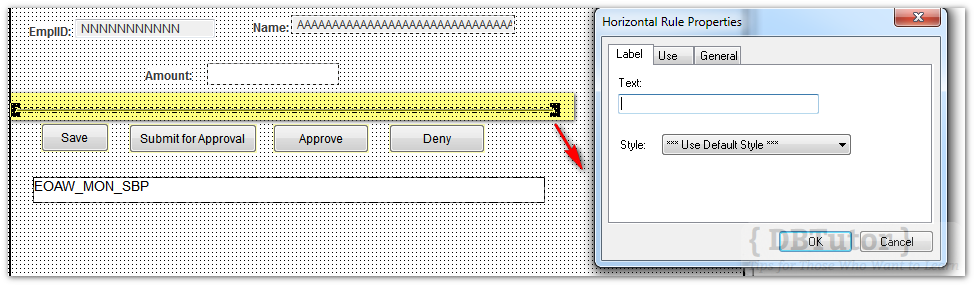
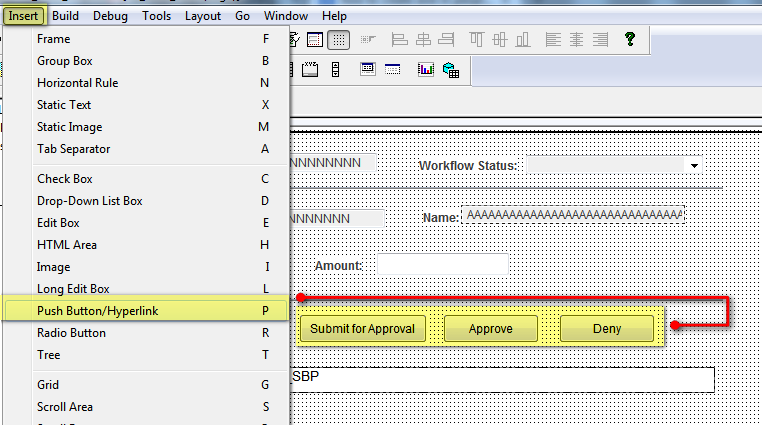
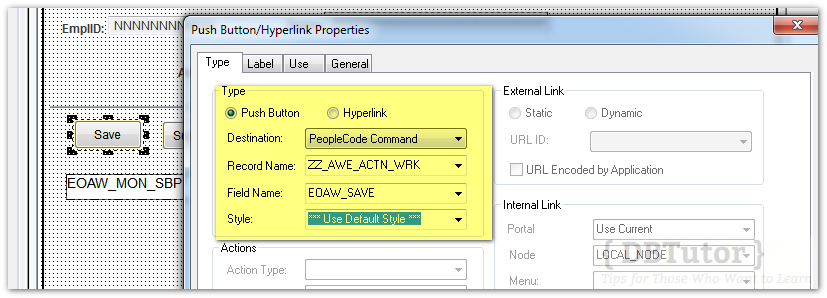
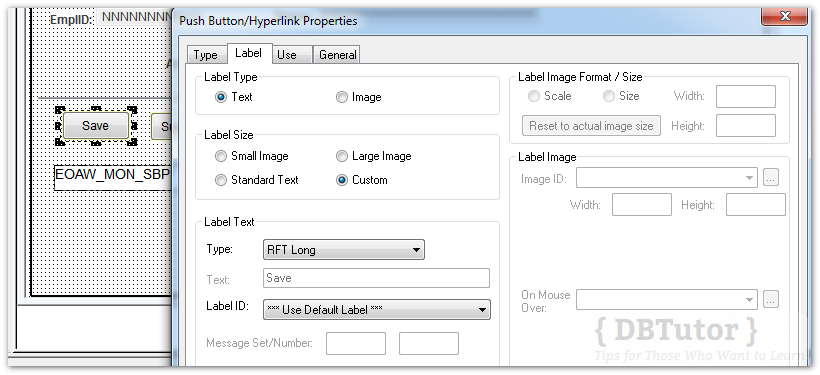
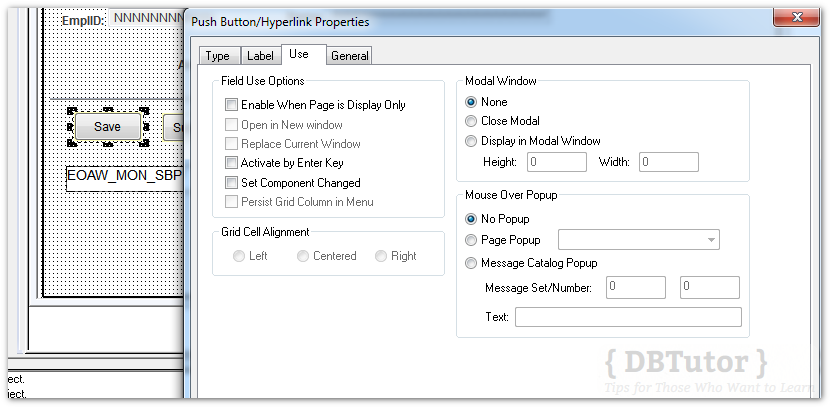
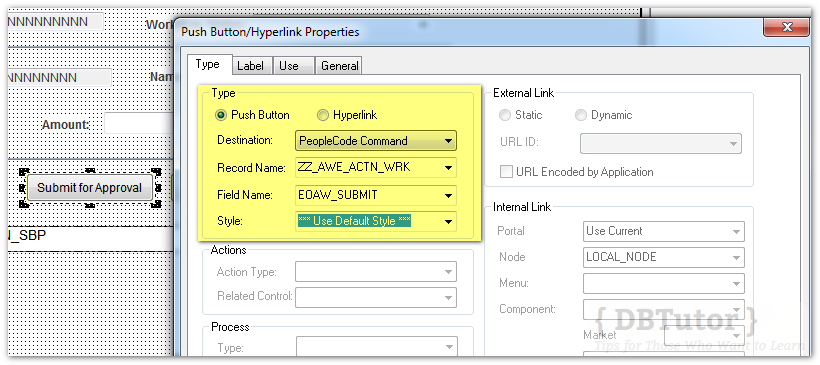

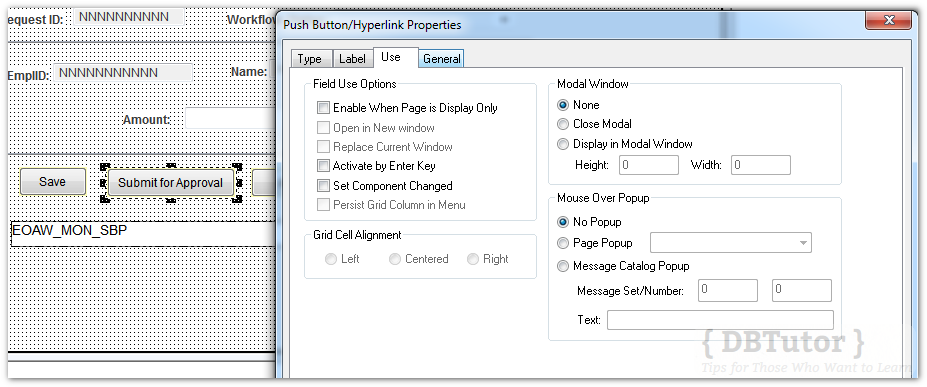
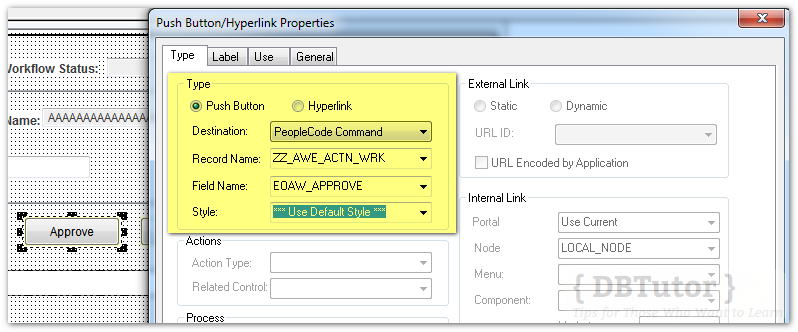

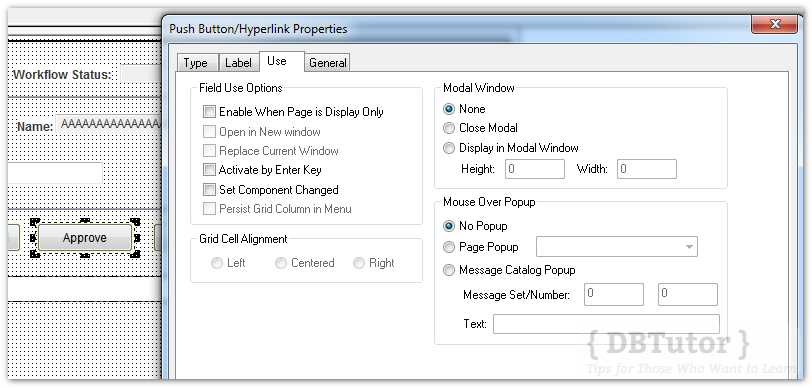


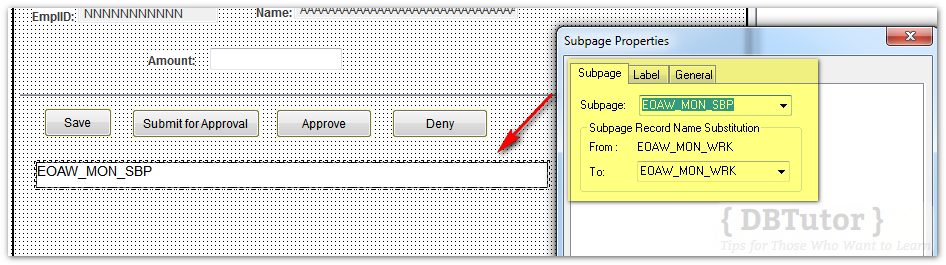

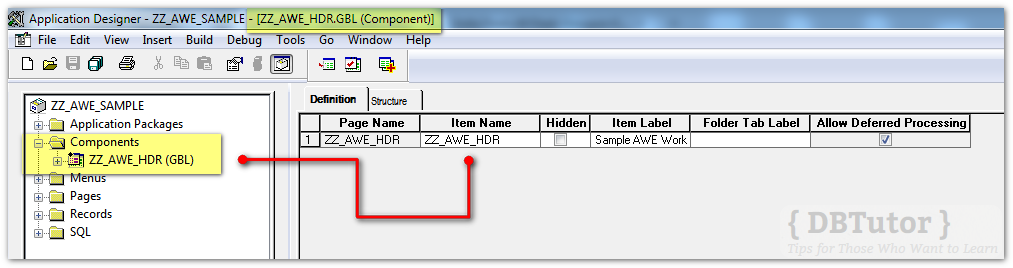
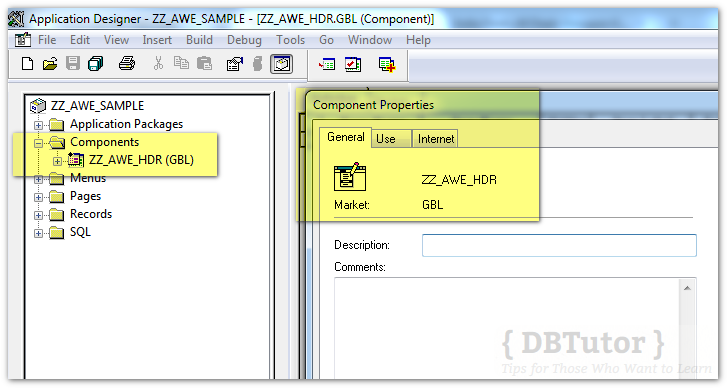
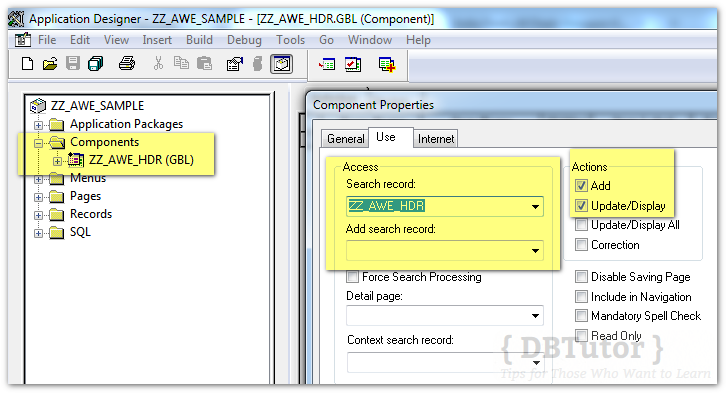
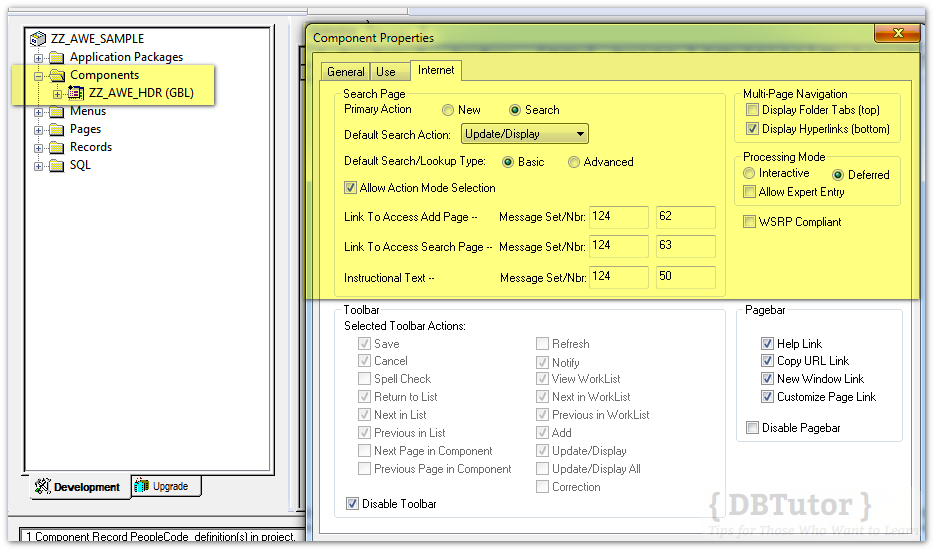
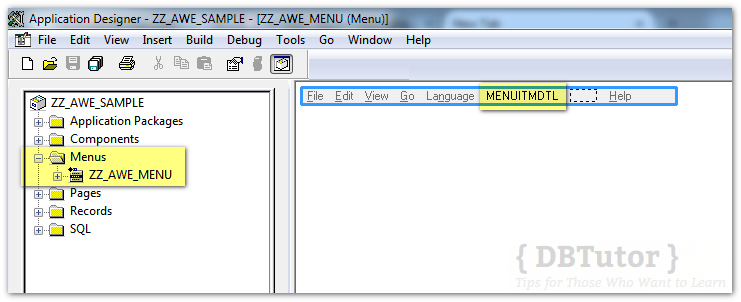
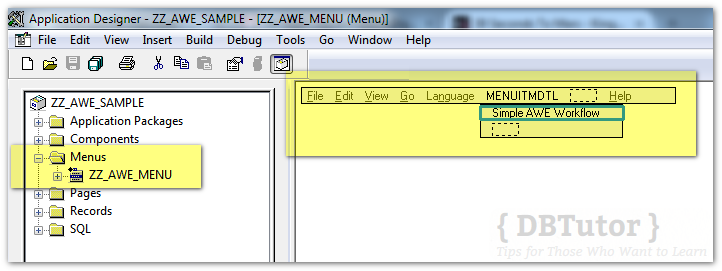
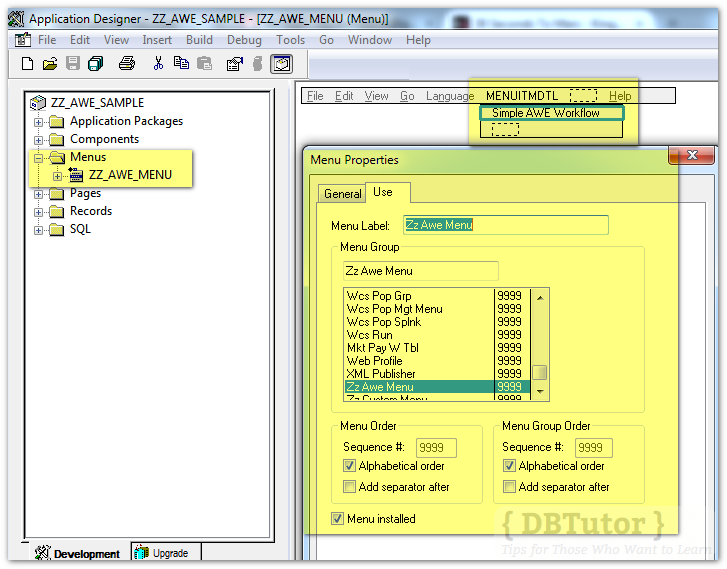


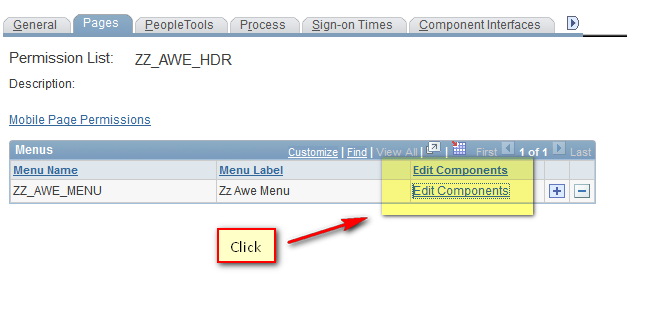
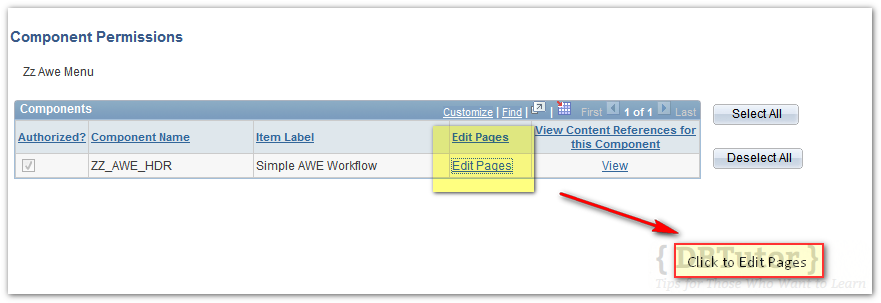
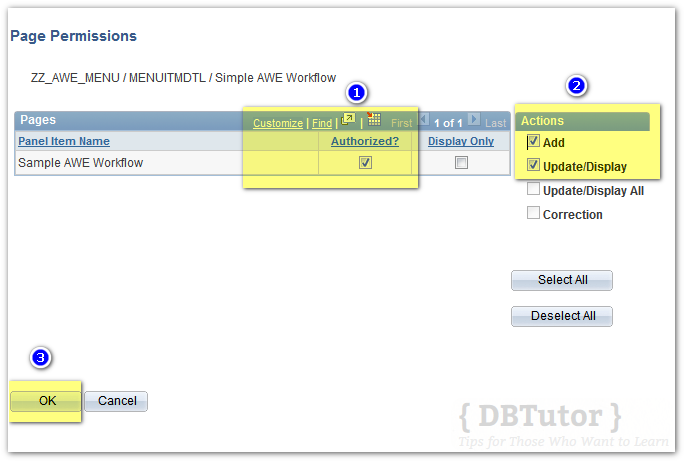

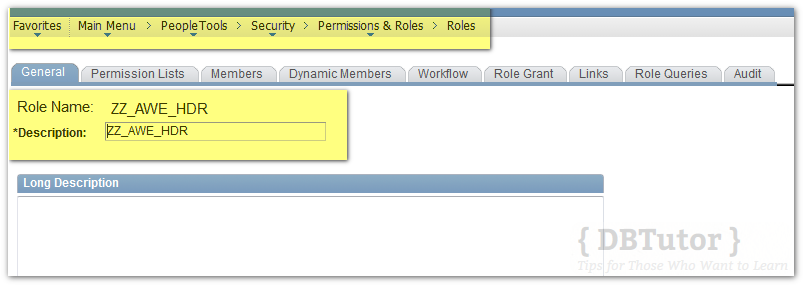

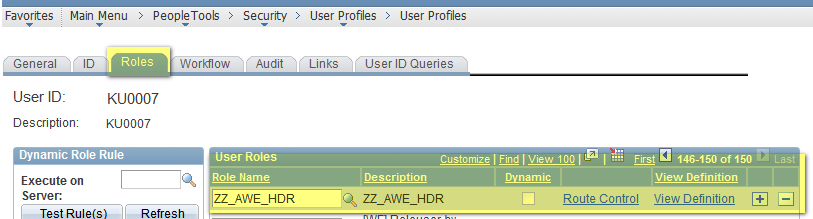
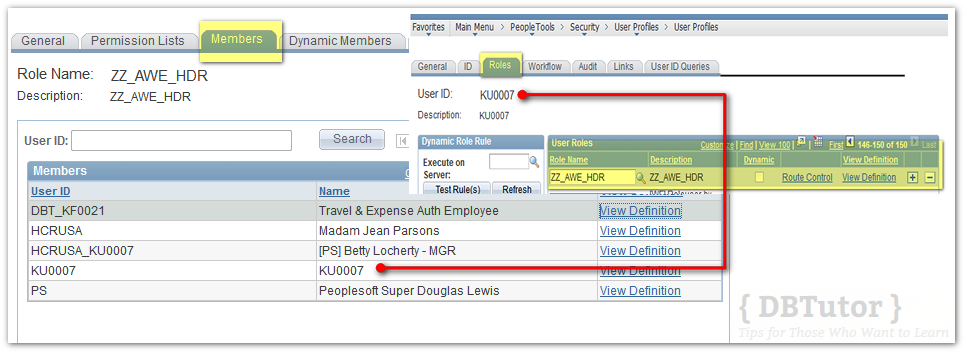
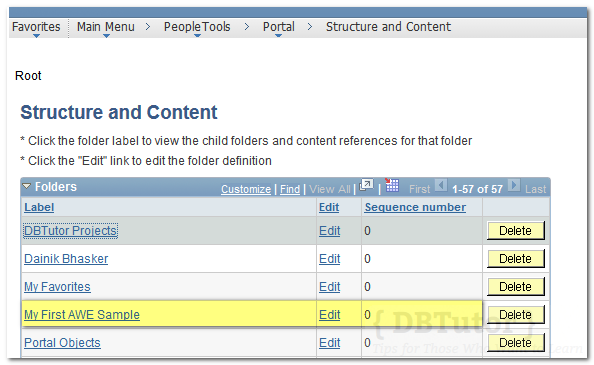
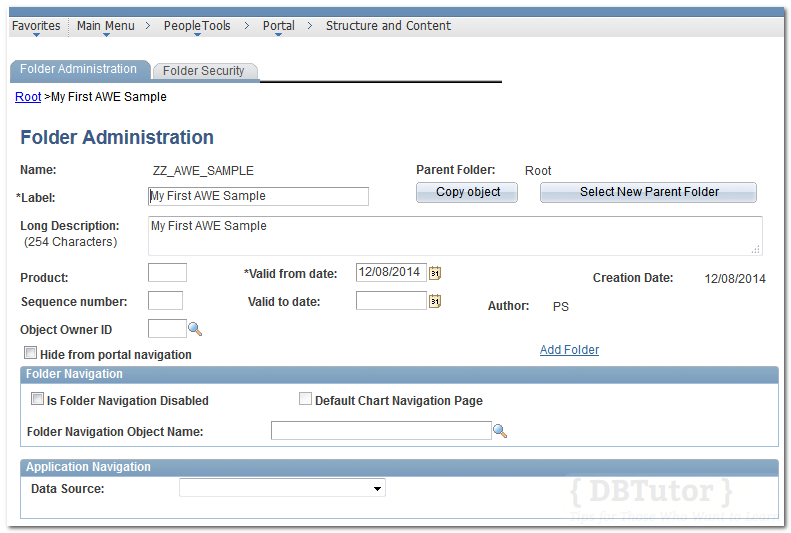
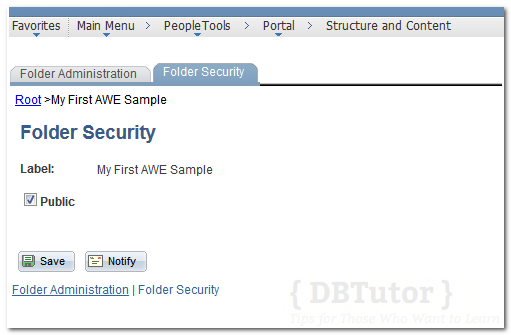
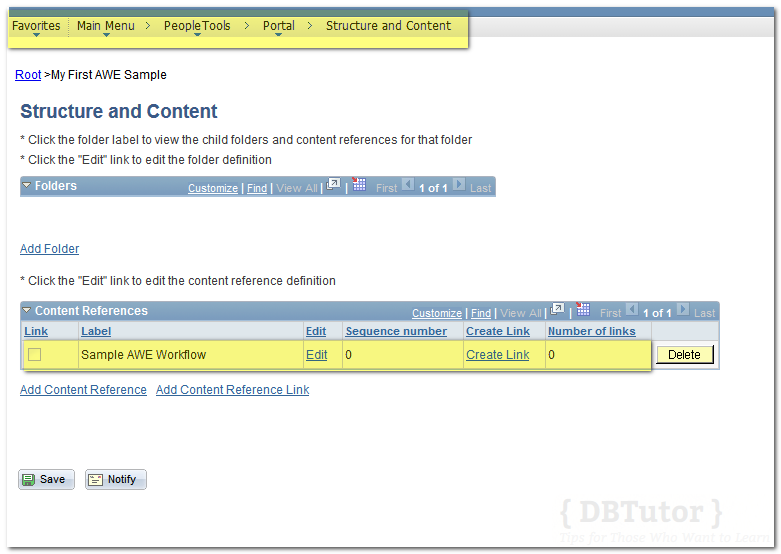
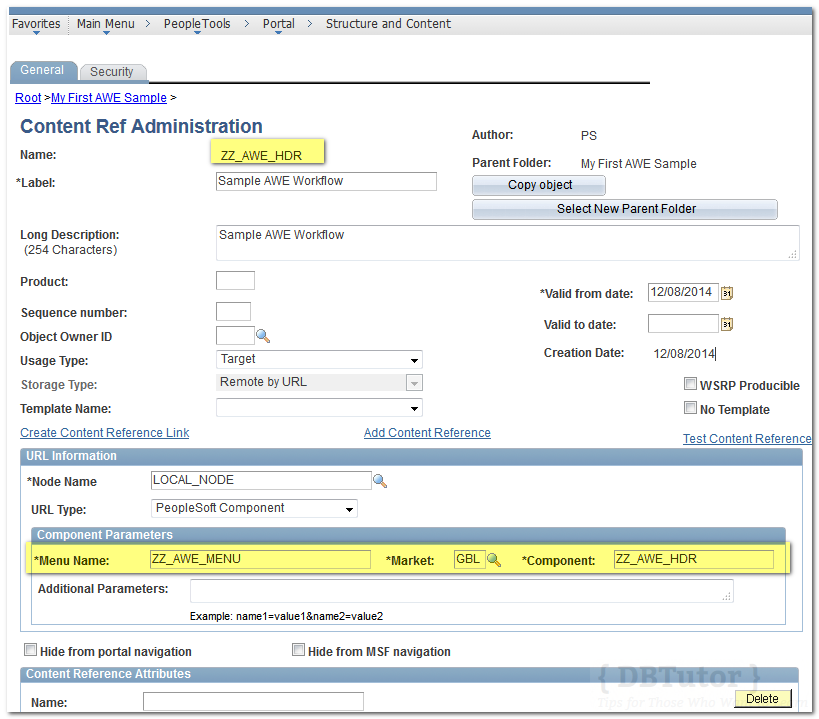
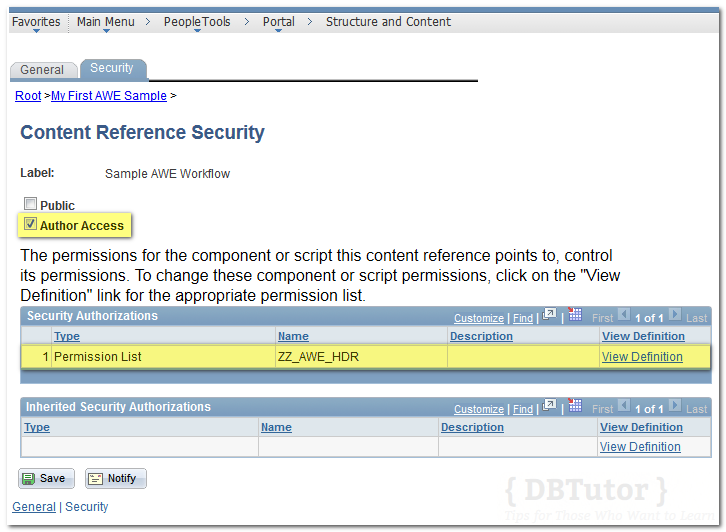
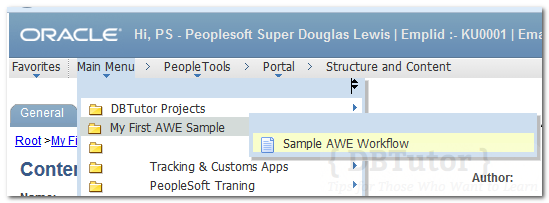
Nice work! Can you please provide the ps project or github project details
Very nice. Yes please we need the project if you can e-mail please.
Thanks
Hi, thanks for your valuable comments. Project will be share in GitHub repo.
It’s very nice but can you share the project via e-mail? I don’t know where I can find the project.
Thanks
thanks for explaining the AWE concept in simple and structured way.
just wanted to check below things:
1. How many maximum Stages, Paths and Steps can we used in single AWE process?
2. What are the main records used in the AWE and how to check status of transaction through DB?
Thanks,
Raj Kalantre
Hi Raj,
Please follow the PeopleBook – you will get all the answers.
Thanks,
Nayan
You AWE transaction should have header record like – below examples i’m using
ZZ_AWE_HDRSuperb tutirial, very detailed and clear with each single steps. I am able to create my AWE in first attempt only with the help of this tutorial. Thank you so much !
Love u dbtutor, you have done great job, it’s very detailed and I haven’t faced any errors, it’s a great feat.
God bless you.
Thank You Very Much
Wow, very helpful tutorial. Thanks very much for documenting all these steps! Great detail.
Congratulations, on a very good work. Thank you for creating it. I am using your instructions to learn the new AWE process. One problem I have is the missing SQL statement for SQL Object: ZZ_AWE_Email_Tmpl_Bind.
Your instructions tell me to use this object, but nowhere I can find the SQL statement. Could you please reply to my email. Thank you in advance. Rick.
I cannot find the sql statment either. Can you email me? Thanks Penny
where is the sql object zz_awe_email_tmpl_bind? I did not see it either. any assistance would be great. – thank you
hey ,
What is inside this sub-record that u have inserted ?
Can you please suggest how can i implement the comments field on the page and when user enter in the comments automatically show up on the aprpoval monitor?
Can this be implemented in FSCM 9.2 image..??
Hi Rao,
PeopleSoft AWE is a part of Enterprise Component ,hence it will be available for all PS productlines.
Hi,
Really appreciate the effort to put in for every one benefit.
I just followed the steps to create the sample AWE, Looks like peoplecode didn’t mention here. Can you please let me know where can i find those details?
Thanks
Please ignore the question i found on the Part-4
Hi,
Really appreciate the effort to put in for every one benefit.
I just followed the steps to create the sample AWE, Looks like peoplecode didn’t mention here. Can you please let me know where can i find those details?
Thanks
how to show the requestor and comments and history comments in the approval chain.
Can this be implemented in FSCM image..??
I have complted all steps and in final while doing the transaction in PIA i got the above error,Please help me.
Thanks in Advance.
Hi ,
I am getting below error,please help me.
Fetching array element 1: index is not in range 1 to 0. (180,252) PTAF_CORE.DEFN.AWTxn.OnExecute Name:header PCPC:396 Statement:14
Called from:PTAF_CORE.ApprovalManager.OnExecute Name:ApprovalManager Statement:13
Called from:CH_AWE_HDR.GBL.PostBuild Statement:5
While fetching the value of an array element, the index was not within the length of the array.
Hi,
It may be because of Registry Cache Issue, Once you clear the Registry cache, this error gets resolved.