This Section will discuss Working & testing AWE Workflow in PeopleSoft Portal.
Please Follow AWE Workflow Other 4 Parts.
- Part 1 – Contains Record , Component , Pages & Menu Creation ( Create A Simple AWE PeopleSoft )
- Part 2 – Contains AWE Transaction Registration , Configuration , Approval Process & Generic Template Setup in thru PeopleSoft Portal ( Create A Simple AWE PeopleSoft Part – 2 )
- Part 4 – Contains Necessary Record , Component Record , Application Packages PeopleCode that need to write for AWE Workflow ( Create A Simple AWE PeopleSoft Part – 4 )
We will now check our AWE Transaction.
Senior Vice President-Finance KU0003 Madam Jean Parsons because KU0007 Reports to KU0003 based on Job Information Page.
So Lets follow the steps,
Please Follow AWE Workflow Other 4 Parts.
- Part 1 – Contains Record , Component , Pages & Menu Creation ( Create A Simple AWE PeopleSoft )
- Part 2 – Contains AWE Transaction Registration , Configuration , Approval Process & Generic Template Setup in thru PeopleSoft Portal ( Create A Simple AWE PeopleSoft Part – 2 )
- Part 4 – Contains Necessary Record , Component Record , Application Packages PeopleCode that need to write for AWE Workflow ( Create A Simple AWE PeopleSoft Part – 4 )
hope this helps 🙂
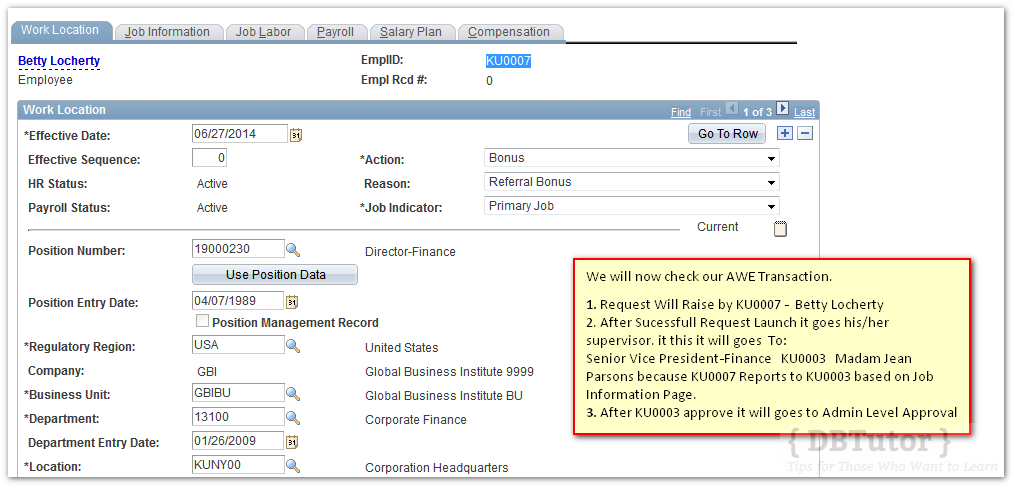
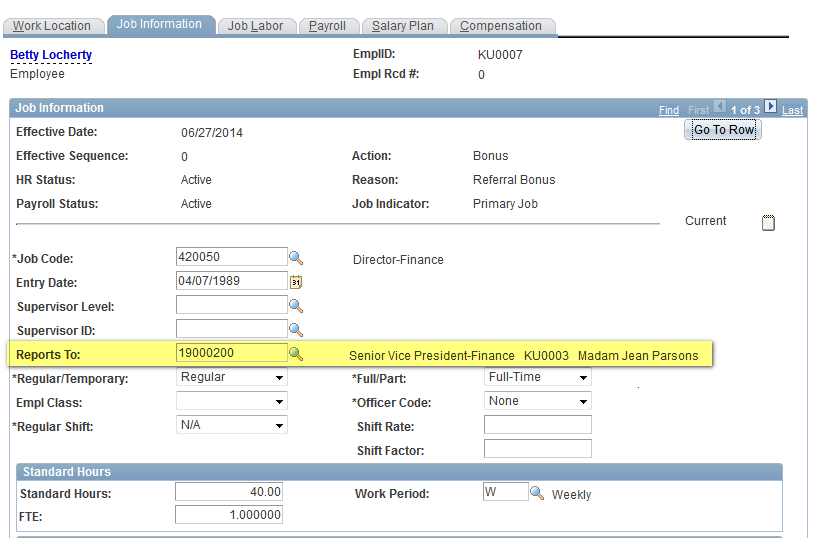

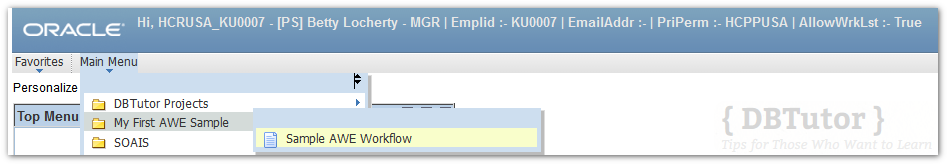
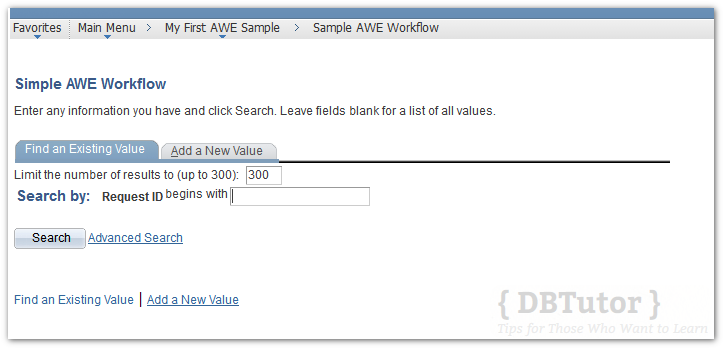
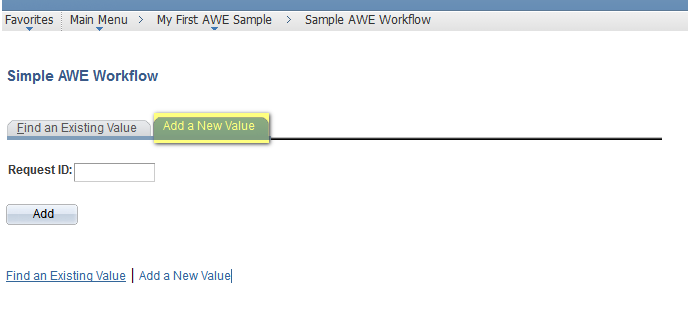

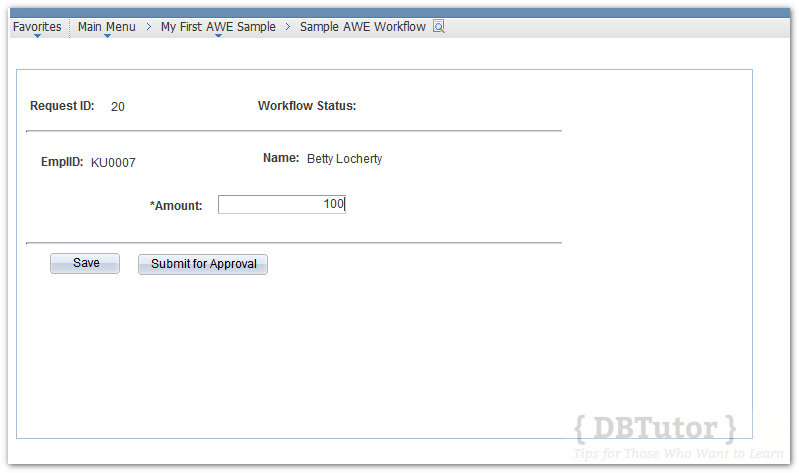
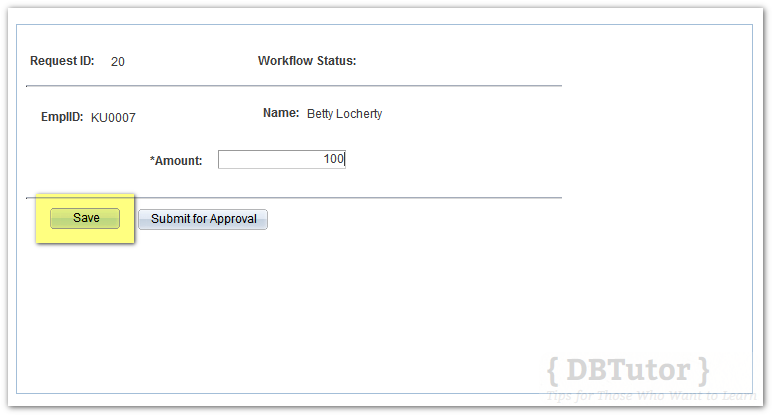
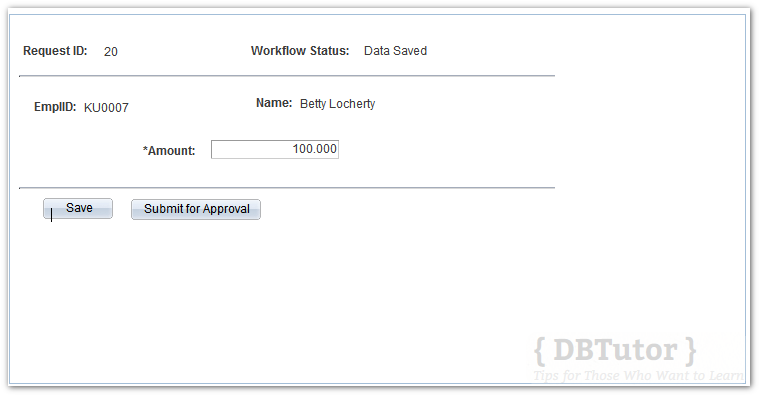
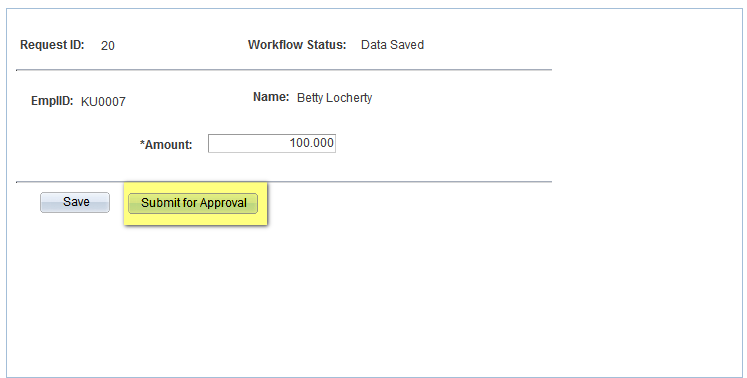
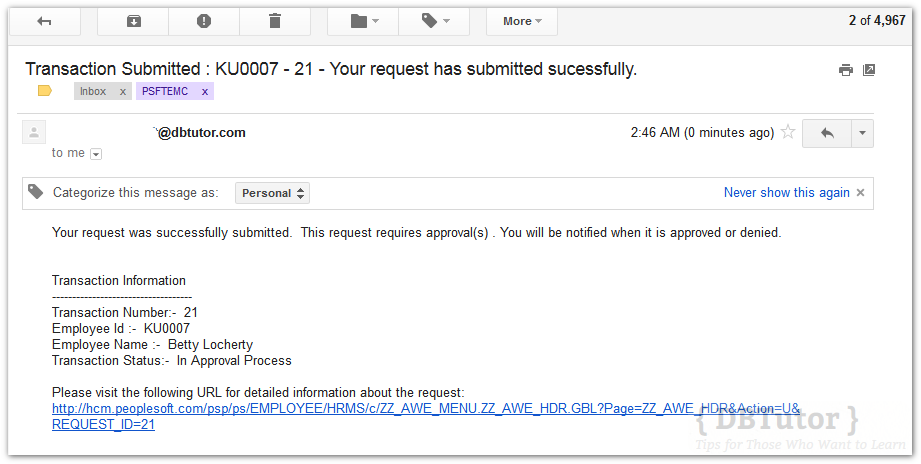
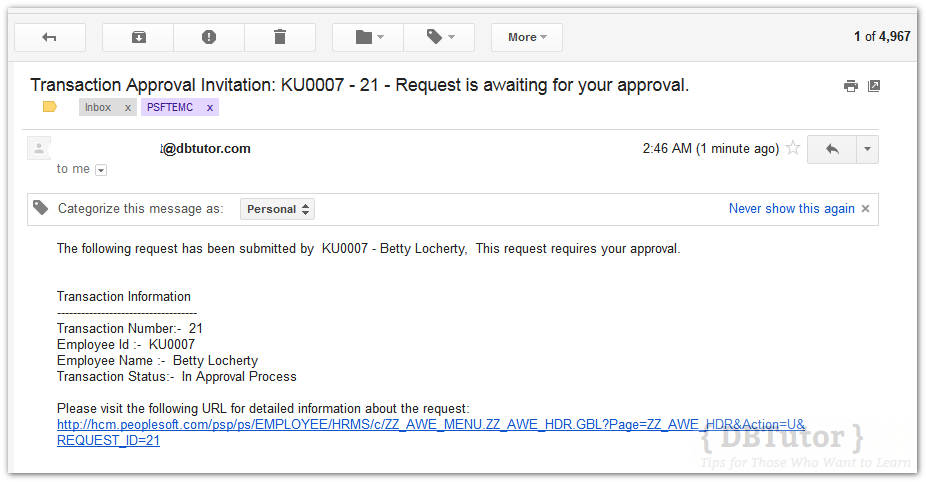
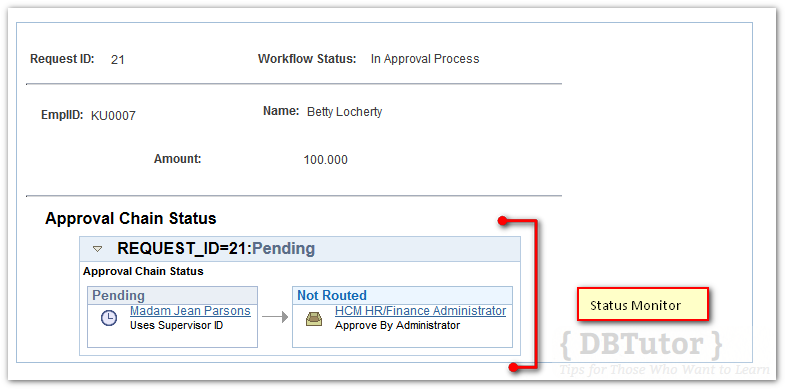
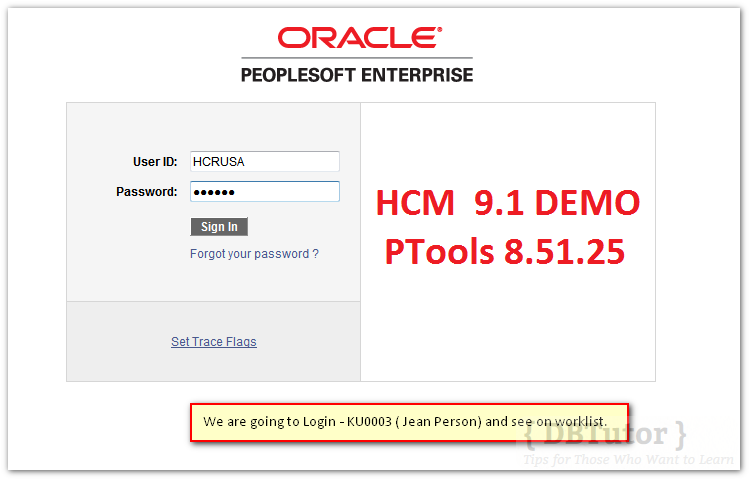
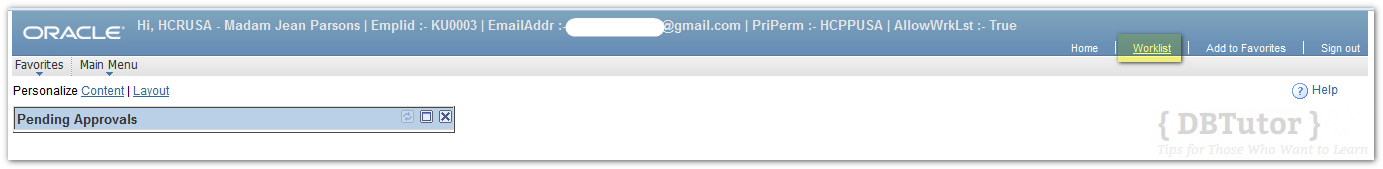

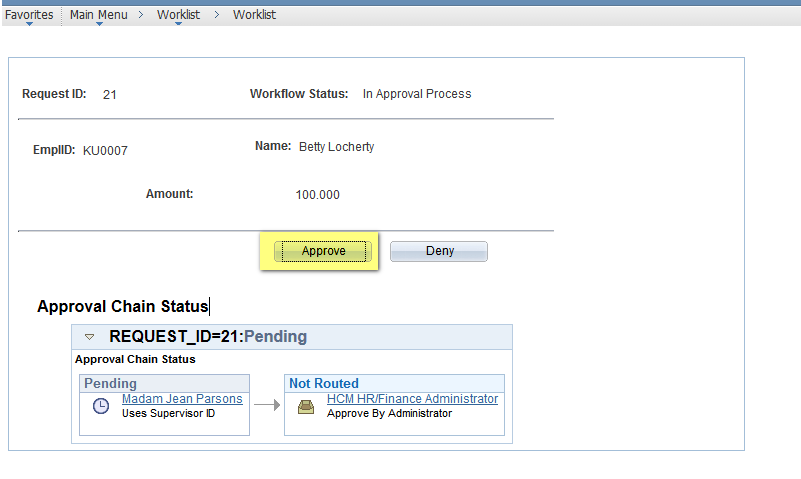
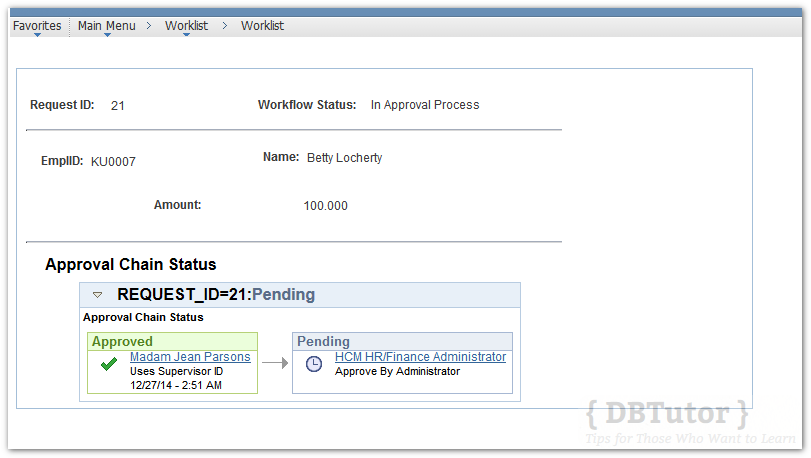
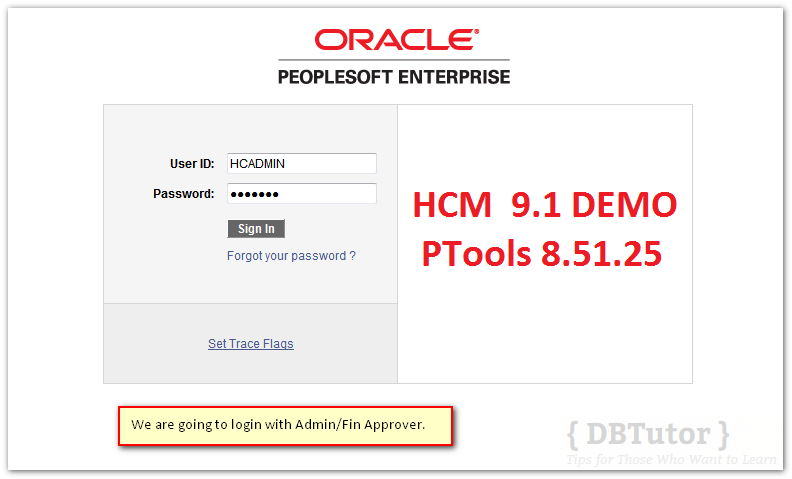
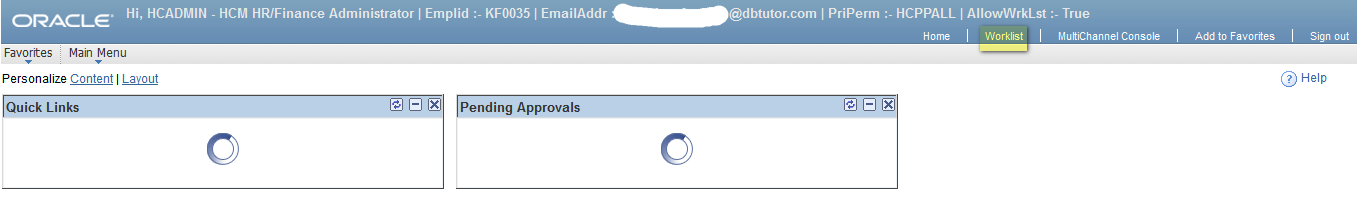
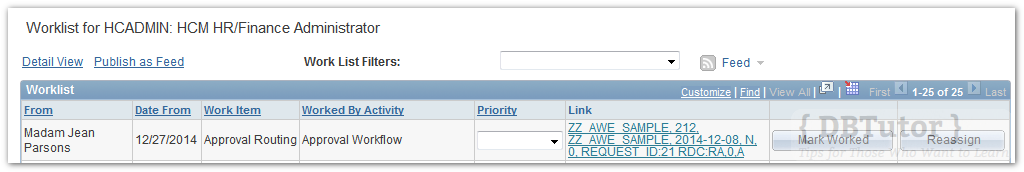
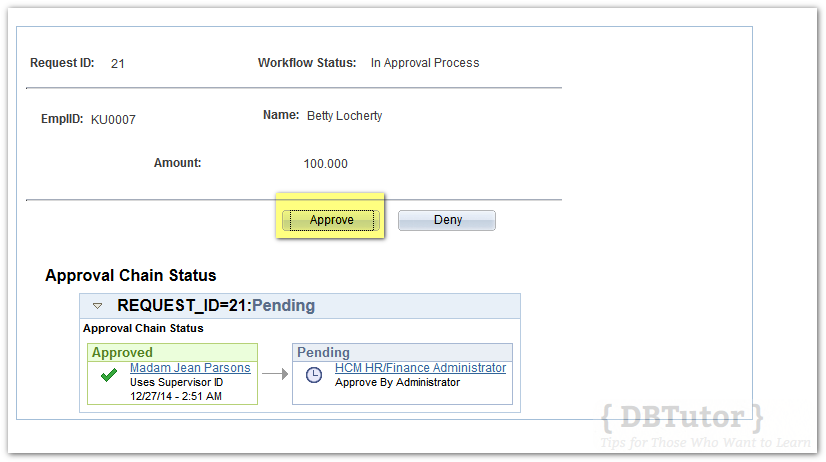
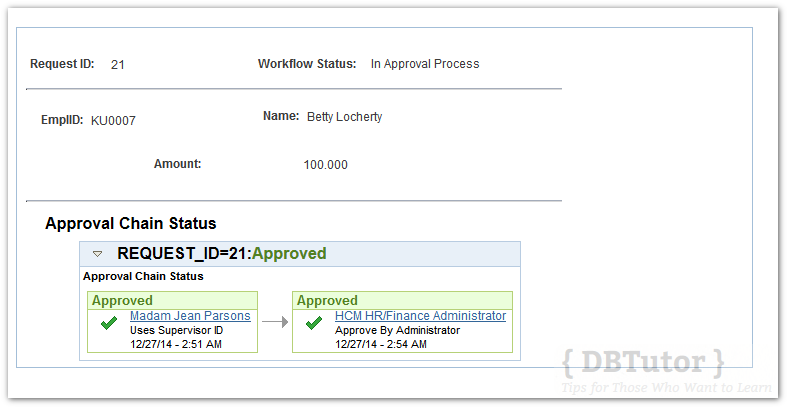
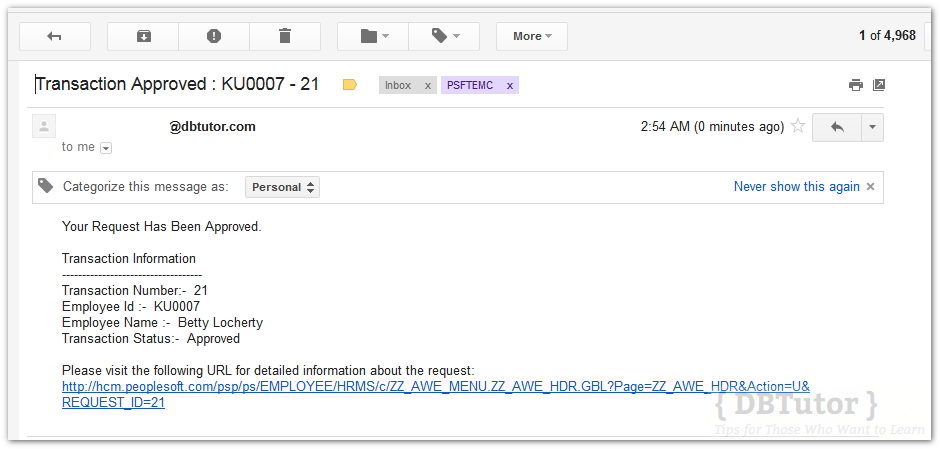
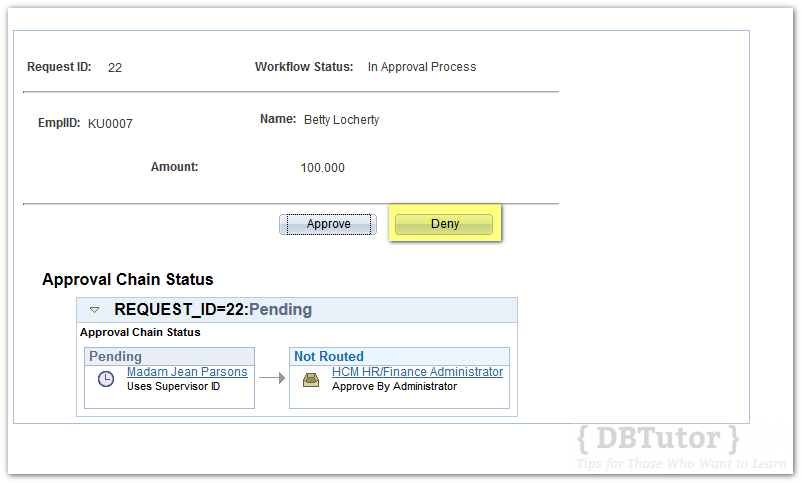
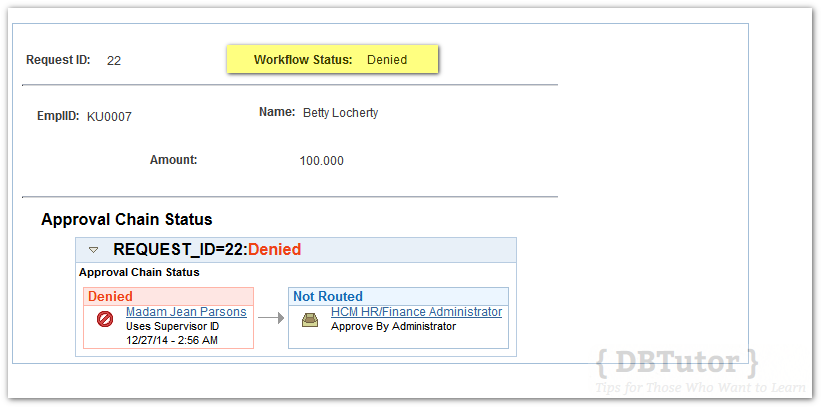
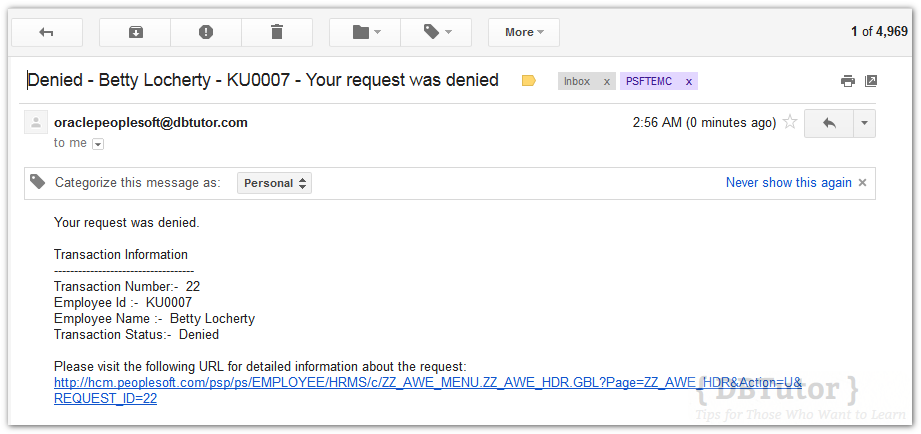
Thanks for this!
This is very helpful, Thank you for your time explaining in detail.
If i want to add the comments when submitting and deny the request how can we do as part of AWE?
Excellent job Buddy and we want explanation. Thats good for freshers