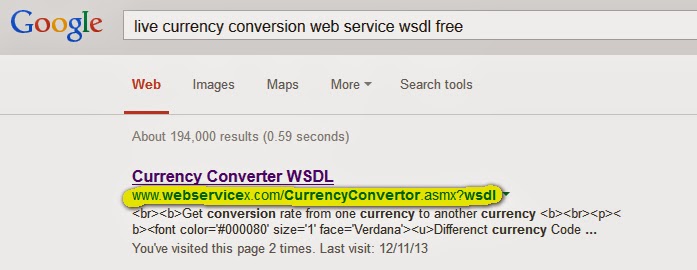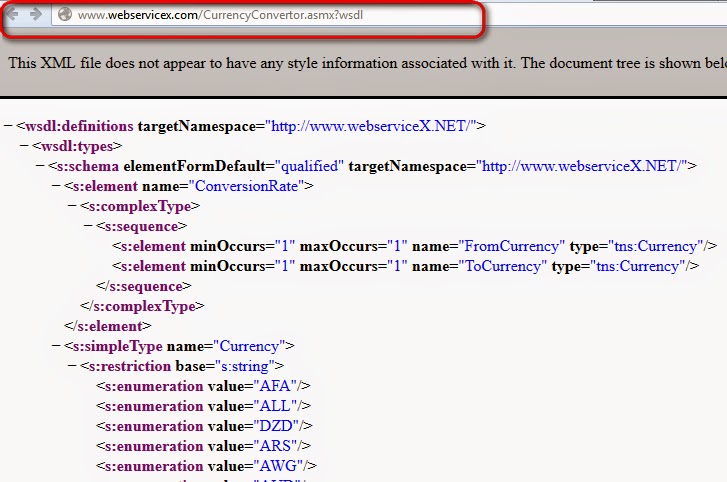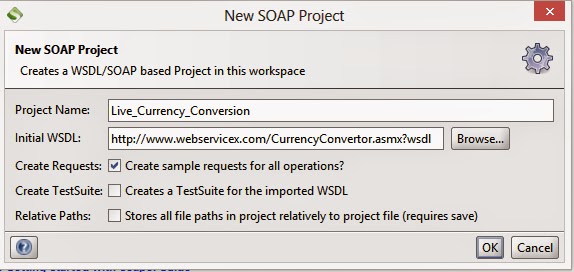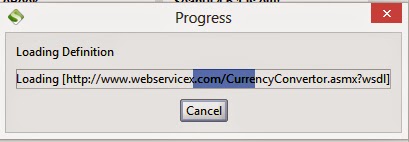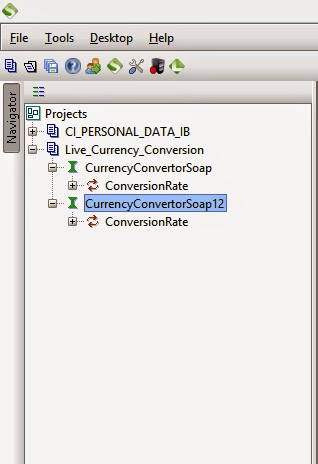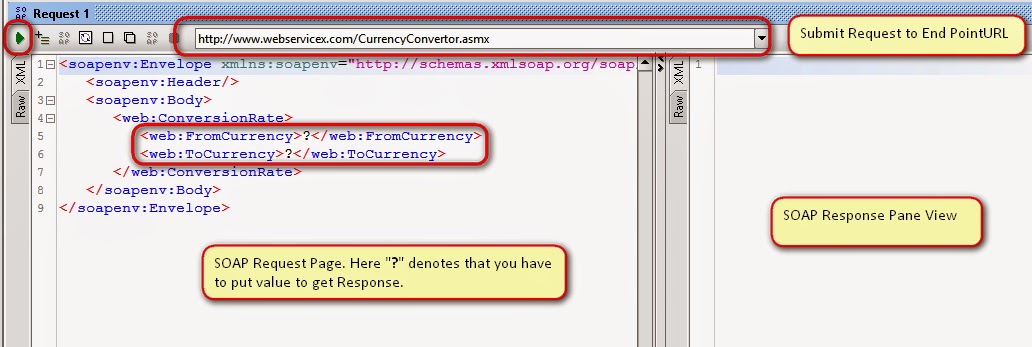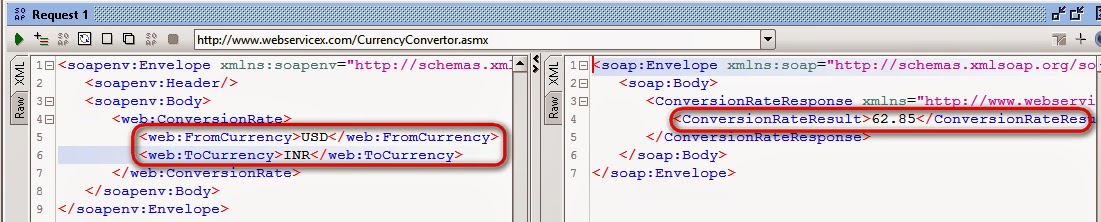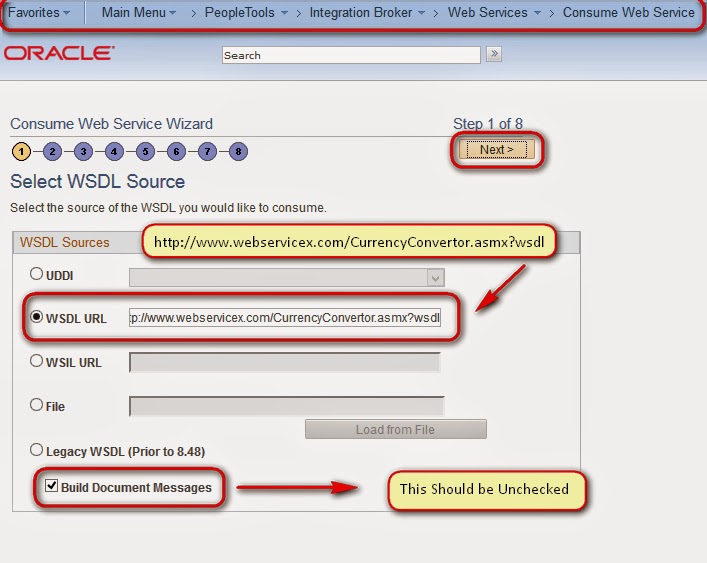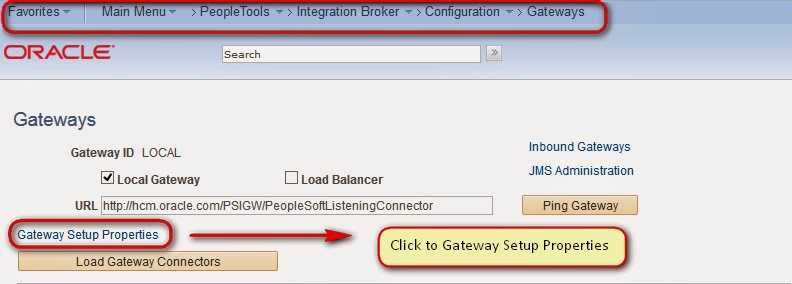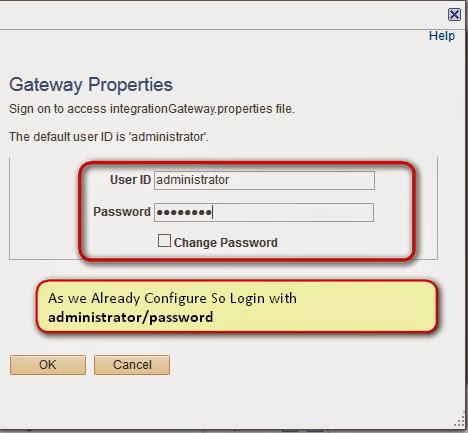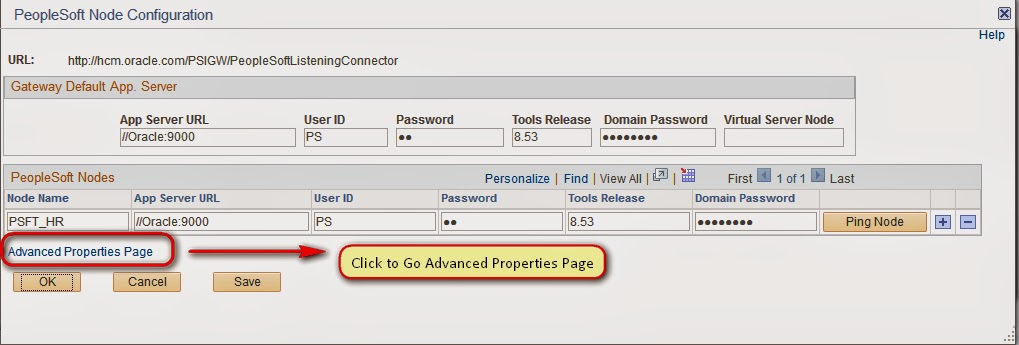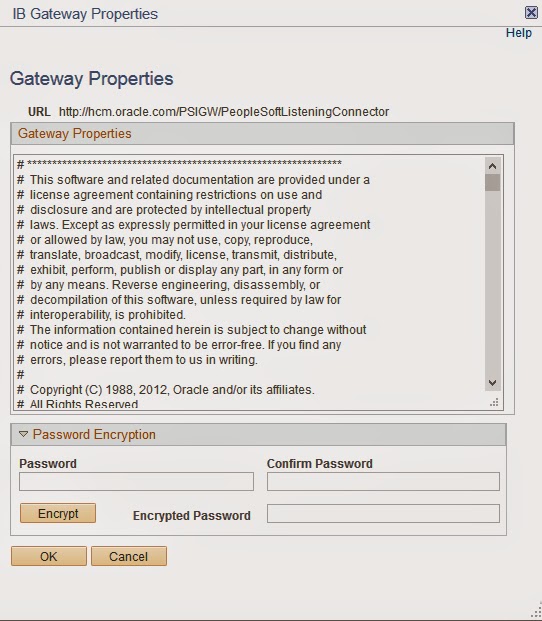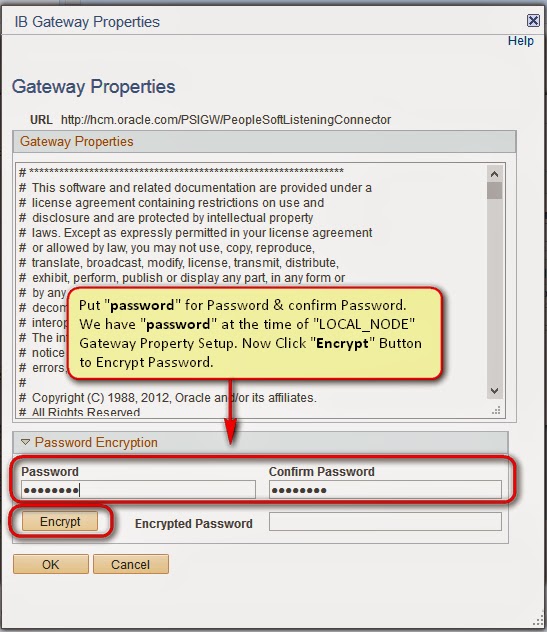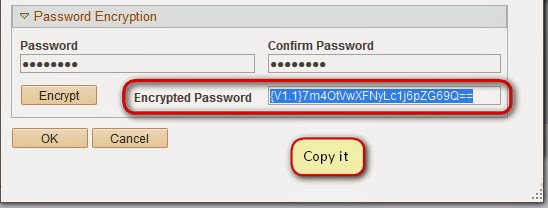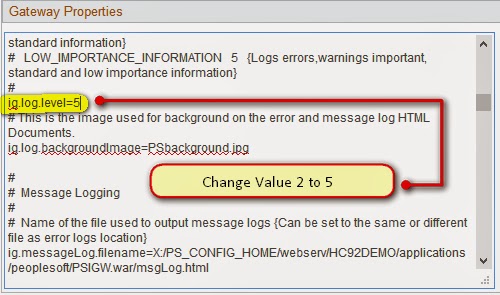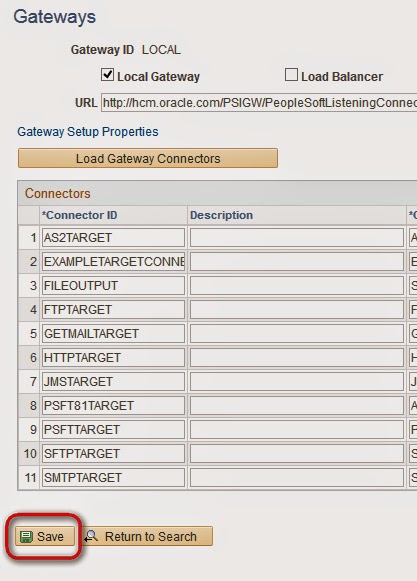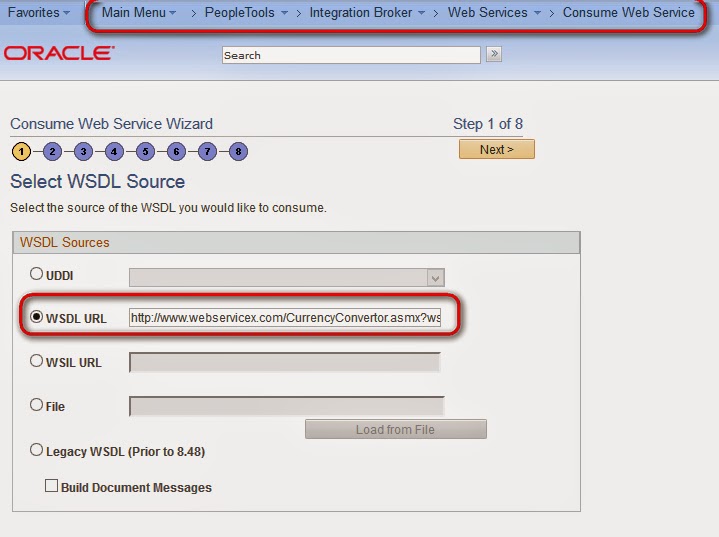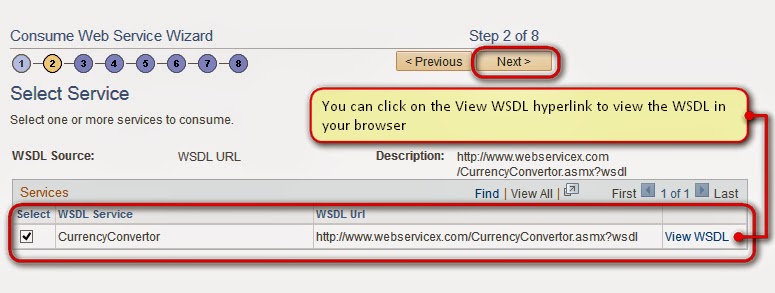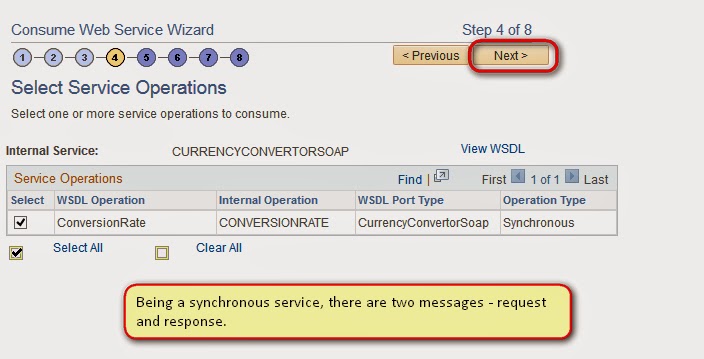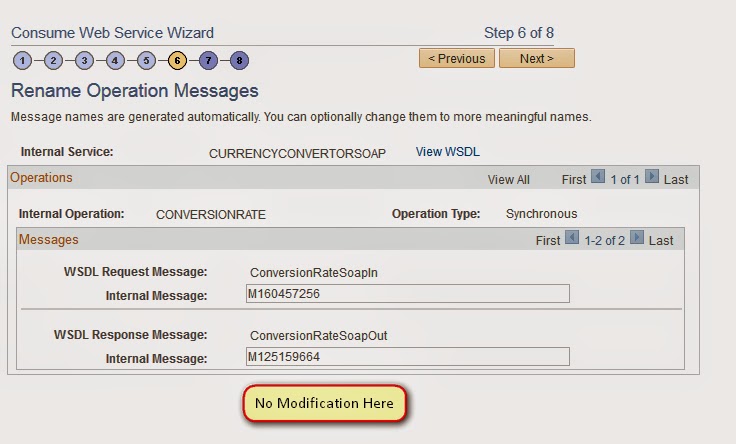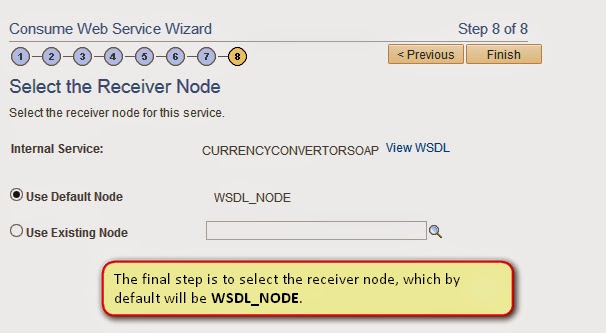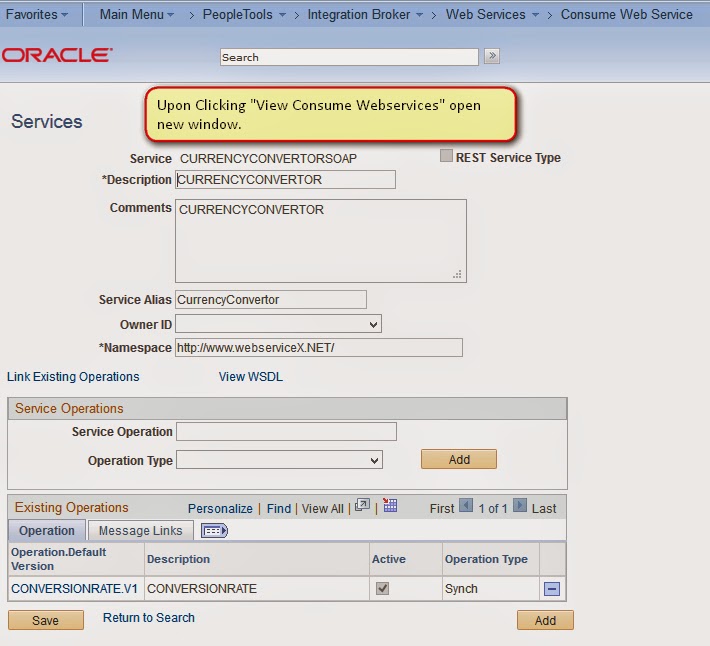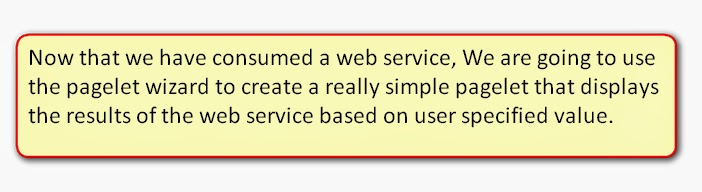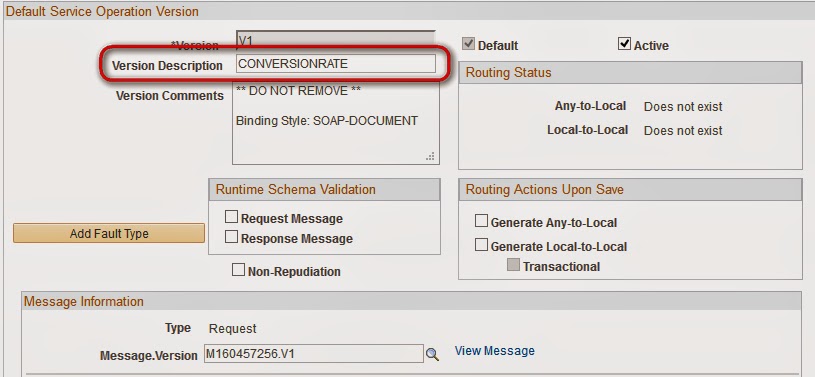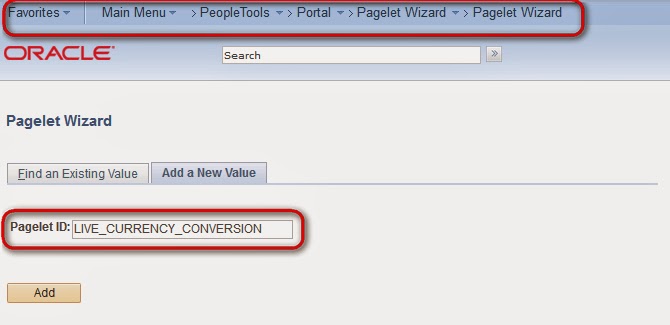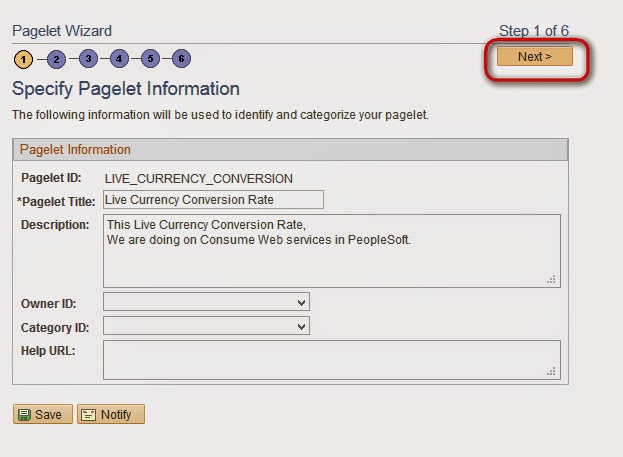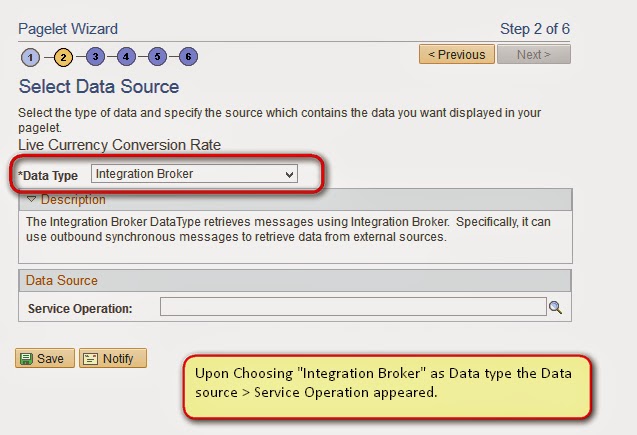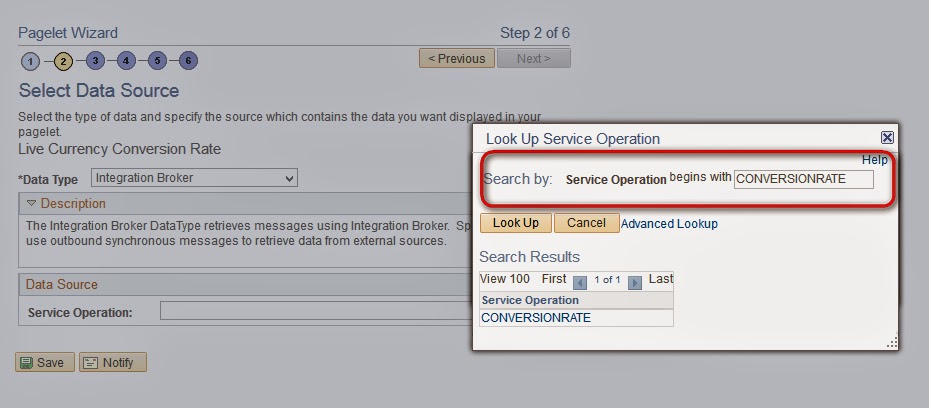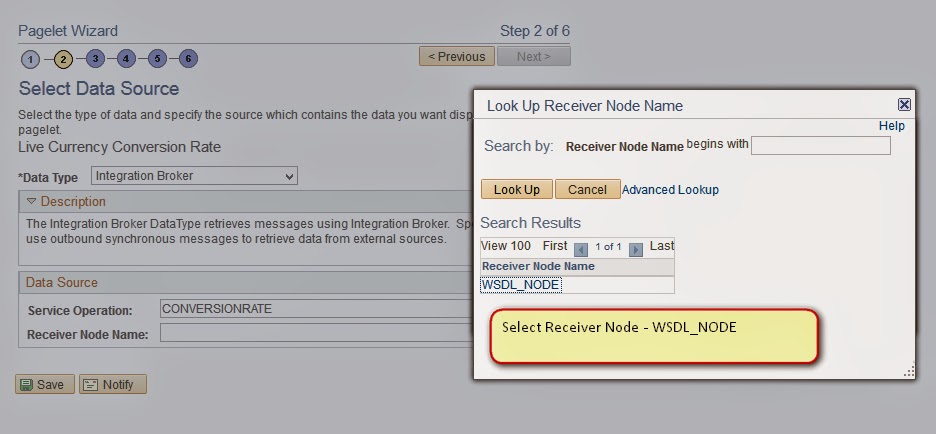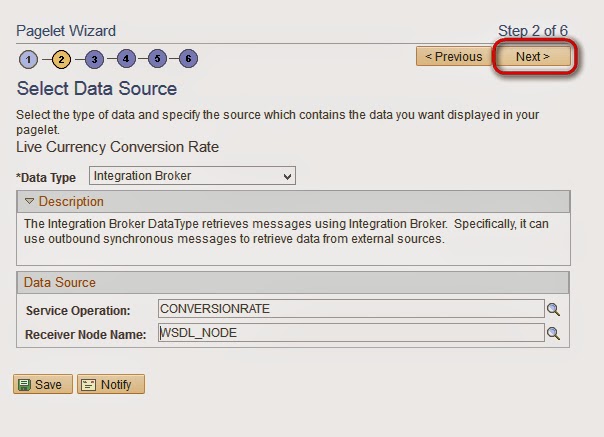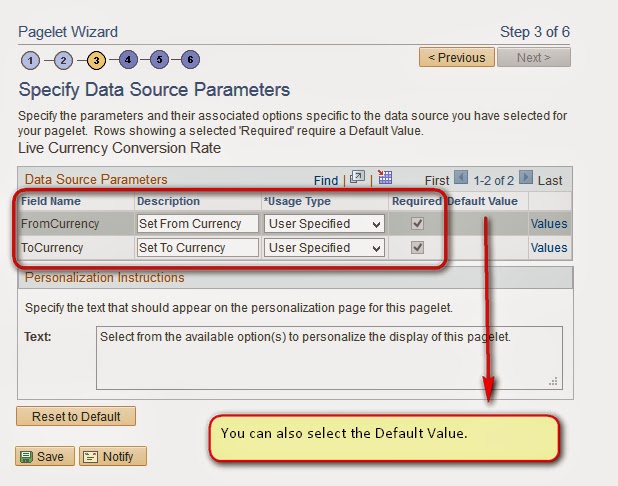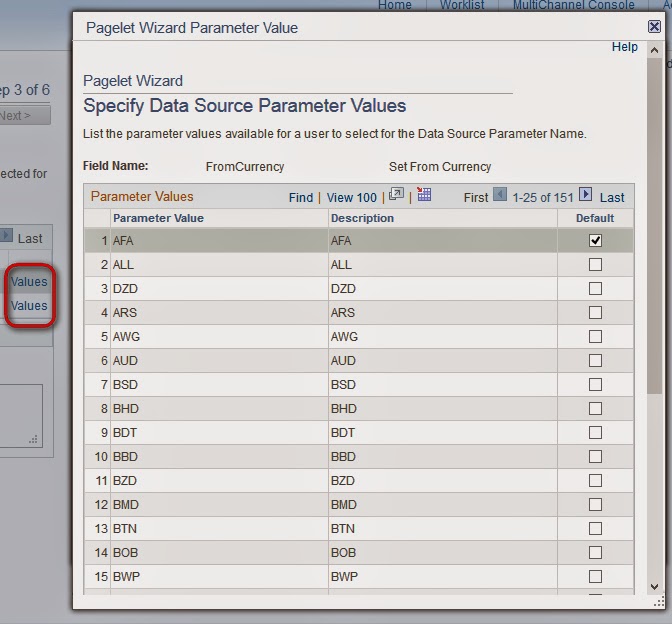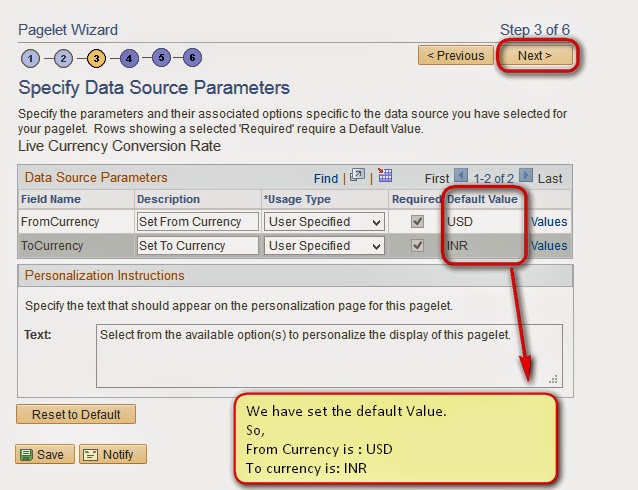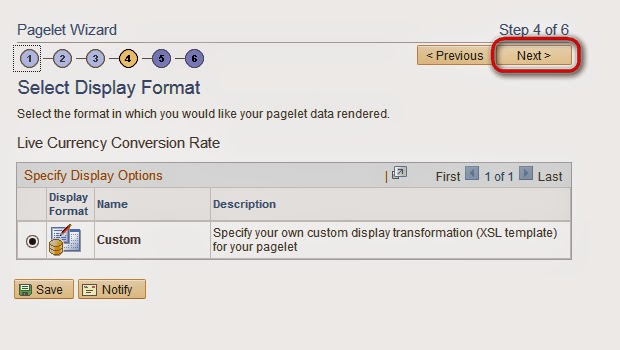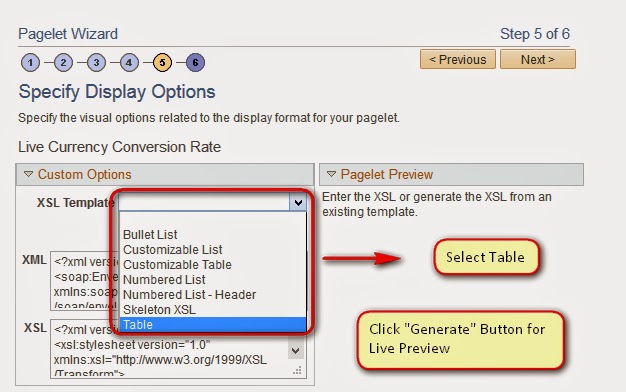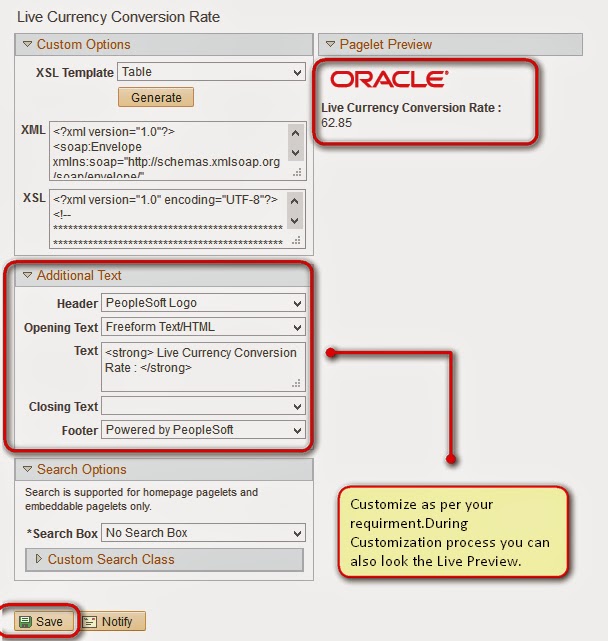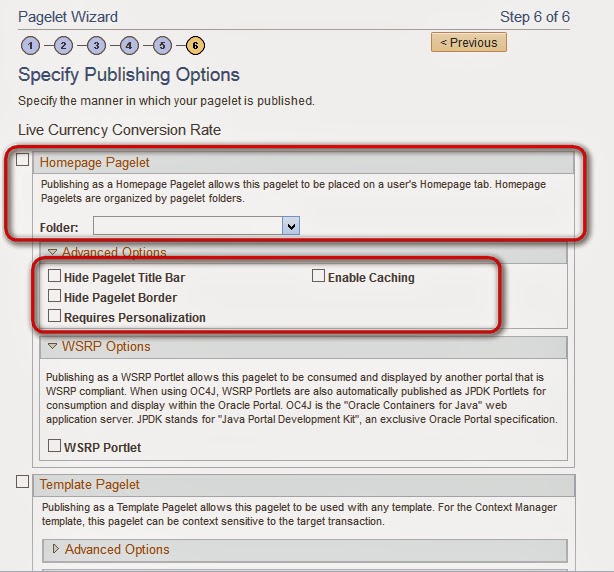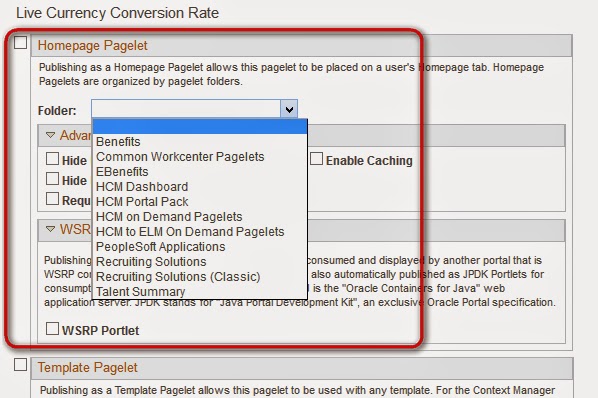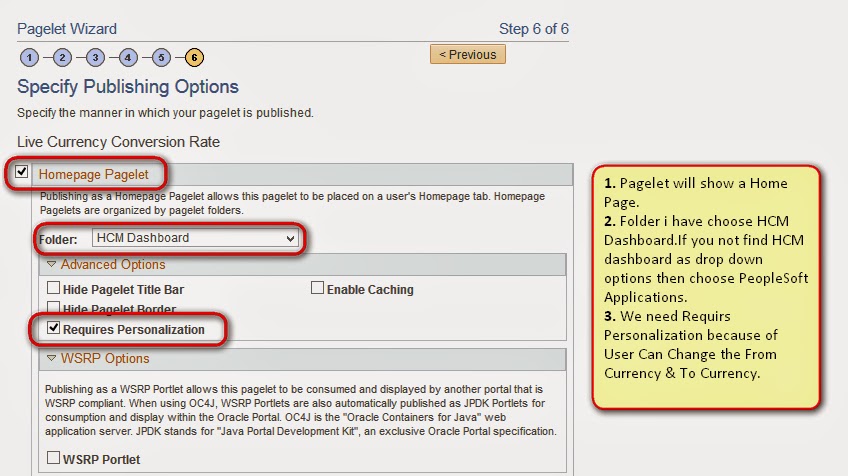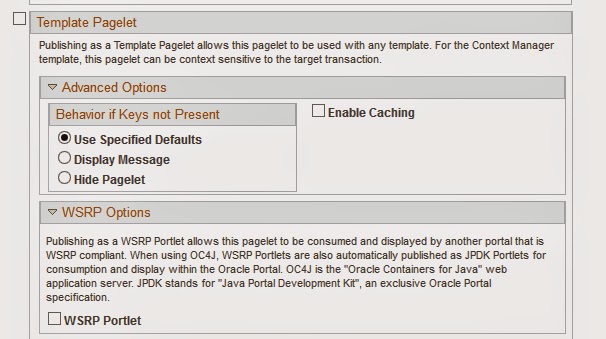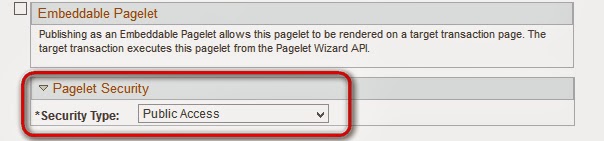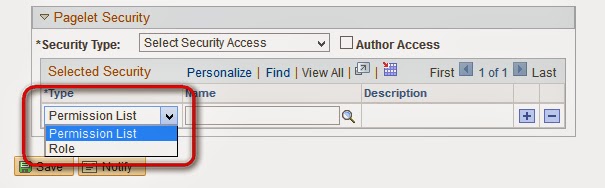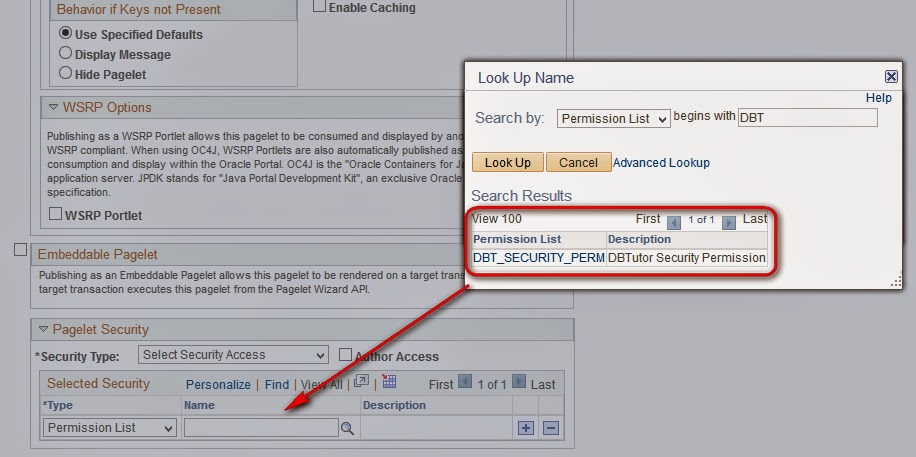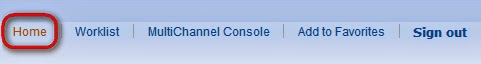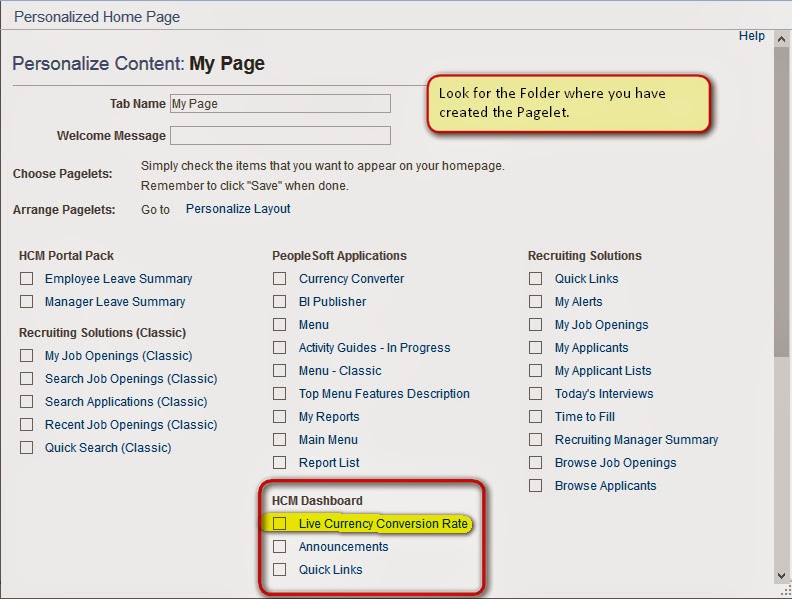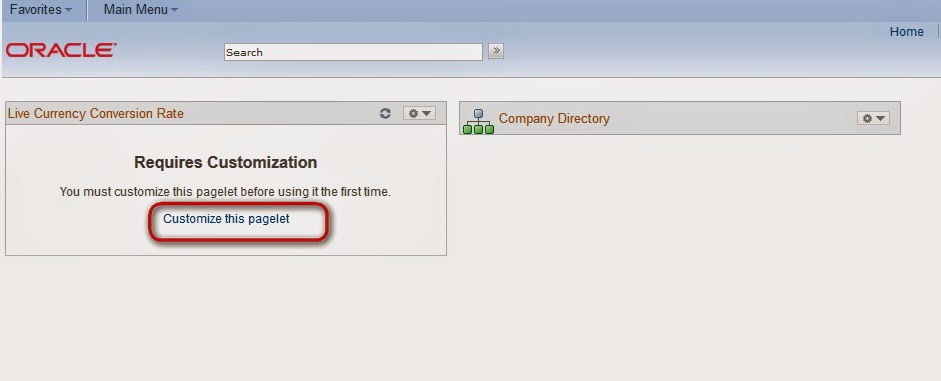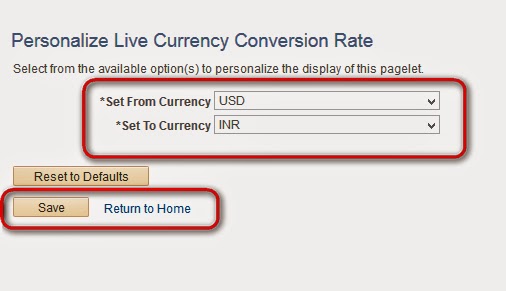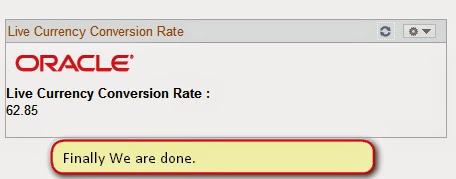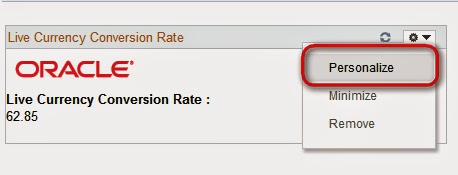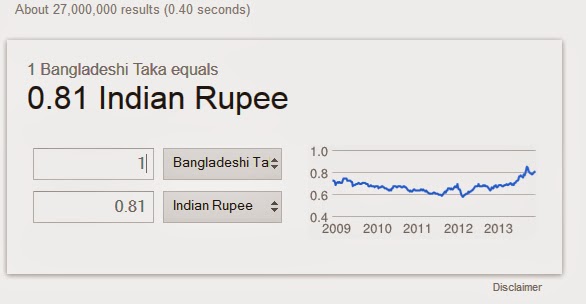This Section will discuss about
Consuming third Party Web service into PeopleSoft Systems
We will Create pagelet using pagelet wizard then display the results of the web service based on user specified value on dashboard.
This Article Contains 6 Part
- Part 1 – Before Integration Broker Setup Modify the Application Server Configuration , Enable Pub / Sub Server ( )
- Part 2 – Fresh PIA Deploy via Command Line With Authentication Token Domain Options ( PeopleSoft Integration Broker Part – 2 )
- Part 2.1 – PIA Redeploy for Authentication Token Domain ( PeopleSoft Integration Broker Part – 2.1 )
- Part 3 – Integration Broker Setup through PeopleSoft Portal ( PeopleSoft Integration Broker Part – 3 )
- Part 4 – Third party software SoapUI Setup for Microsoft Windows ( PeopleSoft Integration Broker Part – 4 )
- Part 5 – Inbound Component Interface Based Web Services – Using PeopleSoft Message Catalog Component.( PeopleSoft Integration Broker Part – 5 )
- Part 5.1 – Inbound Component Interface Based Web Services – Using Using Delivered Component Interface. ( PeopleSoft Integration Broker Part – 5.1 )
- Part 6 – Consuming third Party Web service into PeopleSoft Systems. ( This One )
This Article Contains 6 Part
- Part 1 – Before Integration Broker Setup Modify the Application Server Configuration , Enable Pub / Sub Server ( )
- Part 2 – Fresh PIA Deploy via Command Line With Authentication Token Domain Options ( PeopleSoft Integration Broker Part – 2 )
- Part 2.1 – PIA Redeploy for Authentication Token Domain ( PeopleSoft Integration Broker Part – 2.1 )
- Part 3 – Integration Broker Setup through PeopleSoft Portal ( PeopleSoft Integration Broker Part – 3 )
- Part 4 – Third party software SoapUI Setup for Microsoft Windows ( PeopleSoft Integration Broker Part – 4 )
- Part 5 – Inbound Component Interface Based Web Services – Using PeopleSoft Message Catalog Component.( PeopleSoft Integration Broker Part – 5 )
- Part 5.1 – Inbound Component Interface Based Web Services – Using Using Delivered Component Interface. ( PeopleSoft Integration Broker Part – 5.1 )
- Part 6 – Consuming third Party Web service into PeopleSoft Systems. ( This One )
Hope this helps 🙂