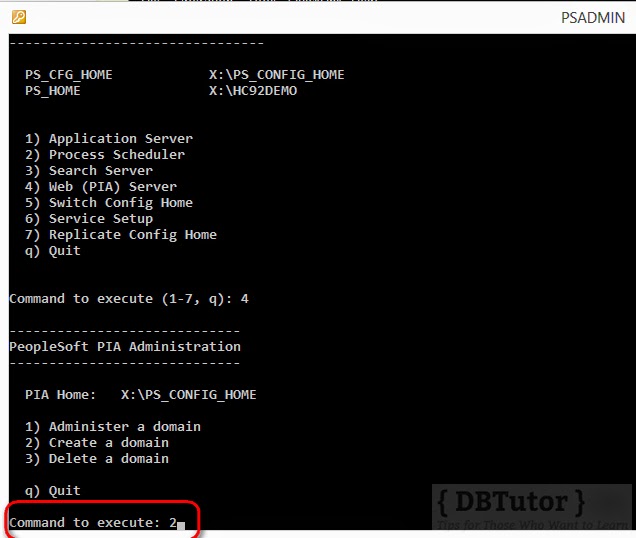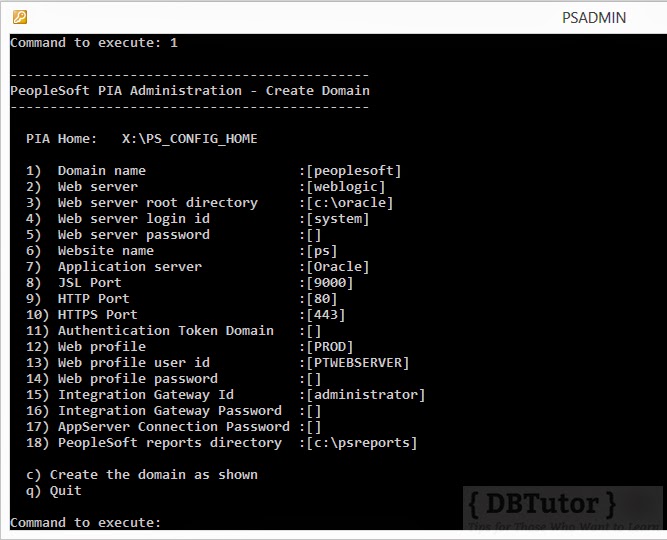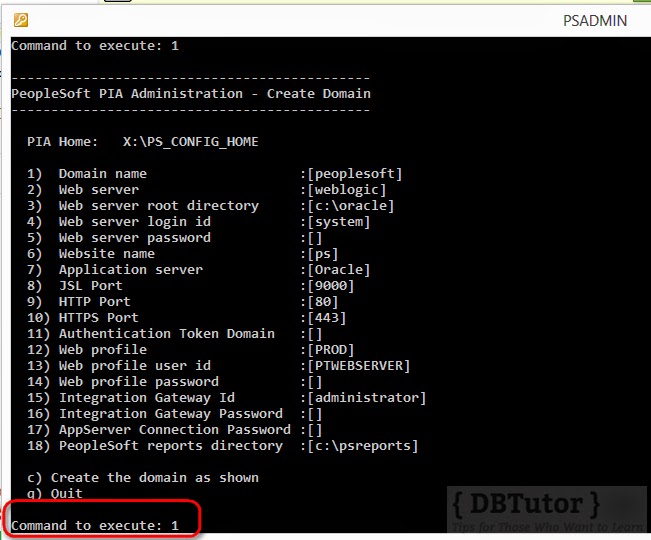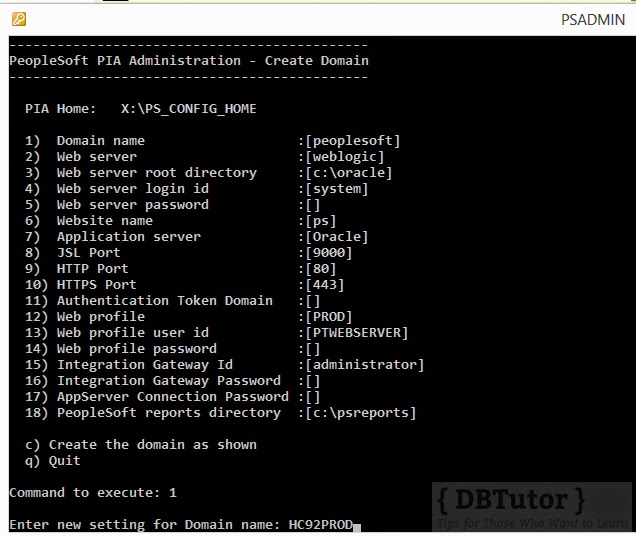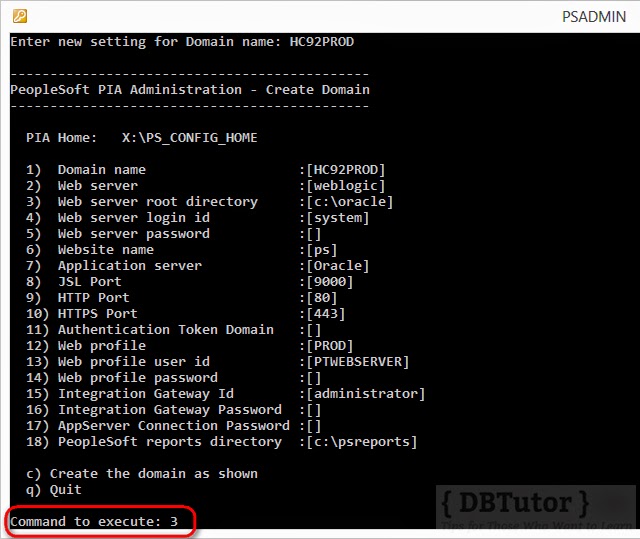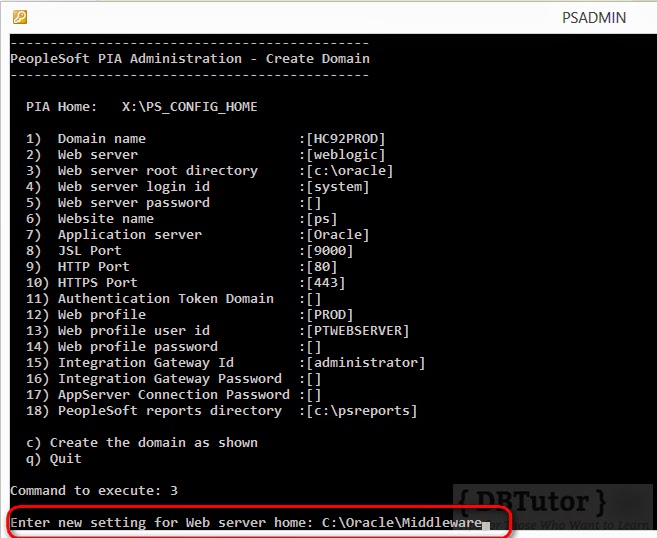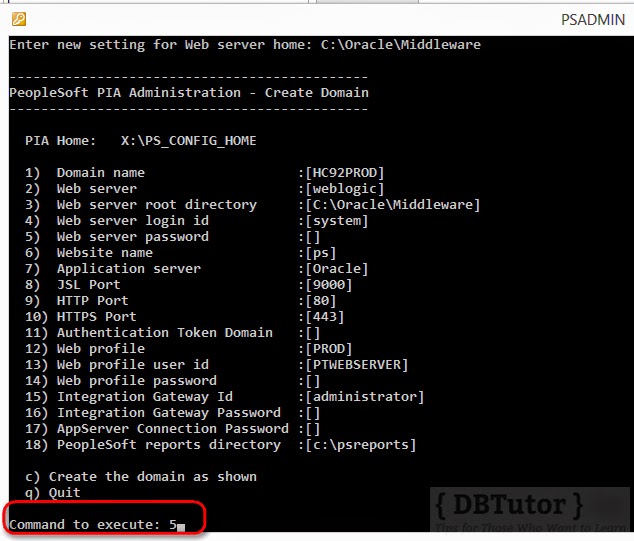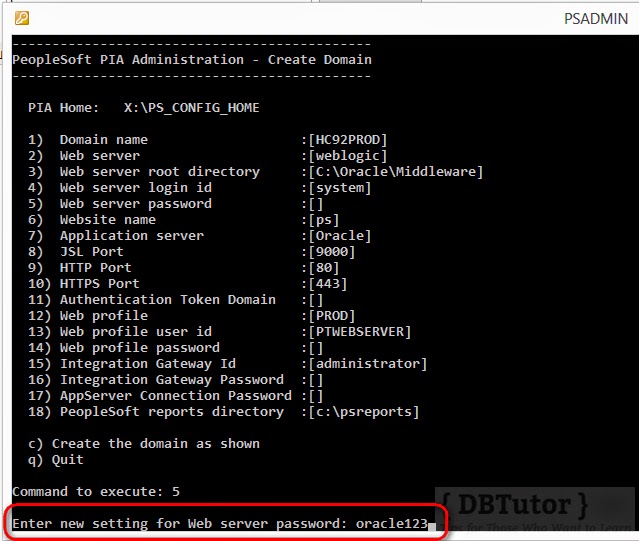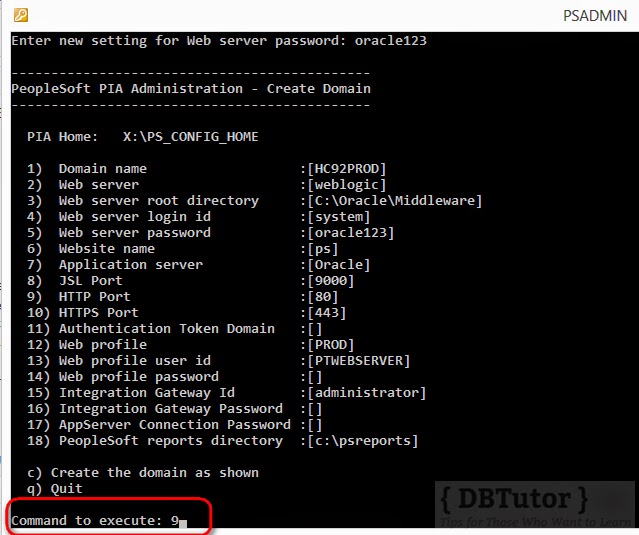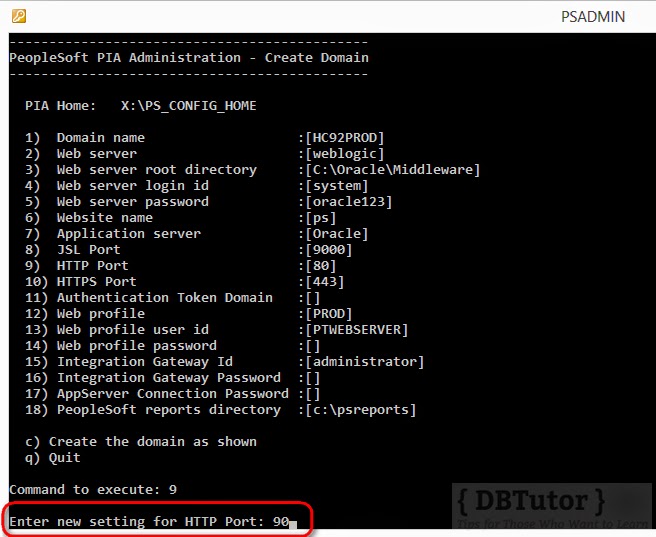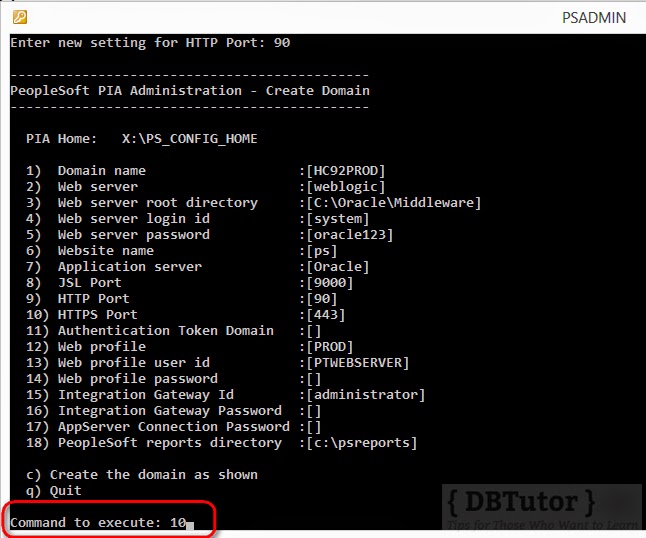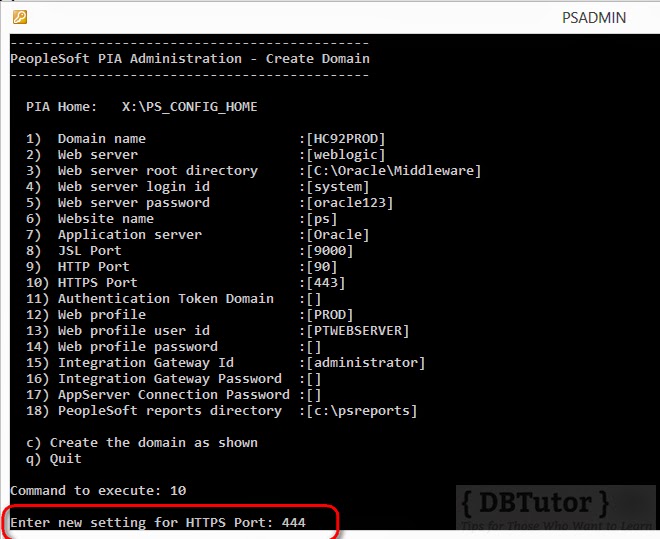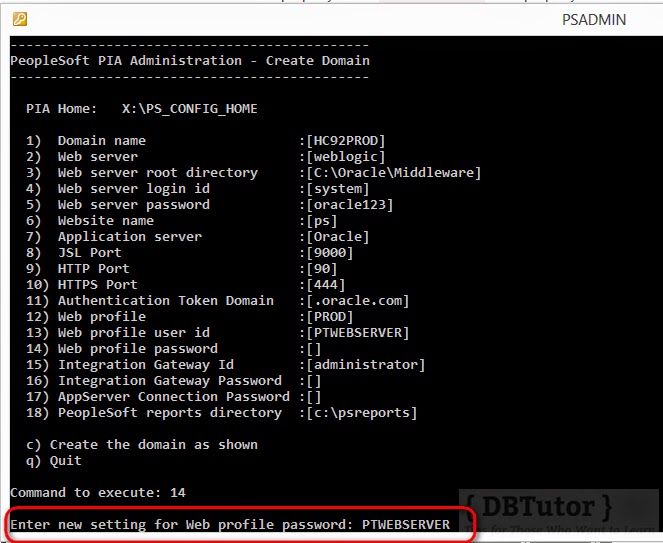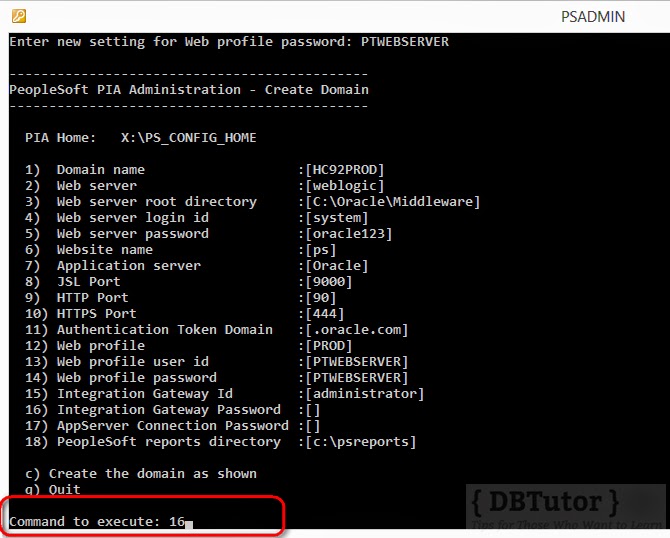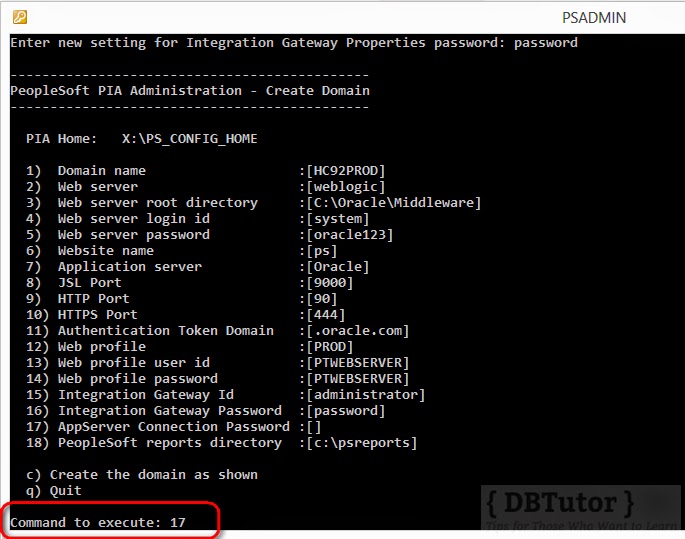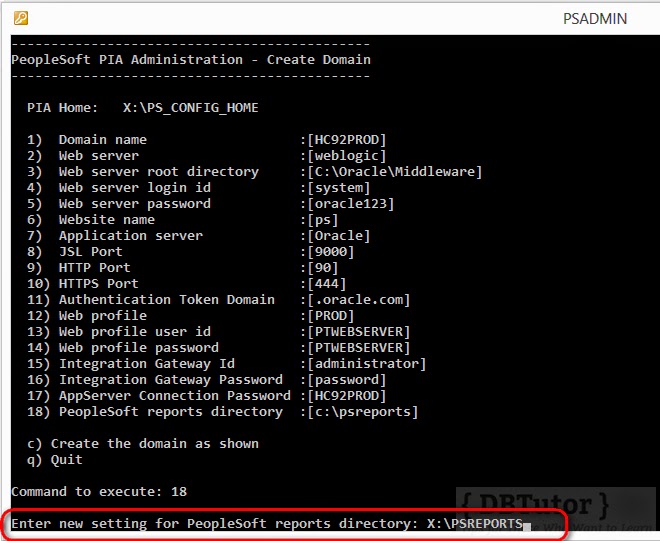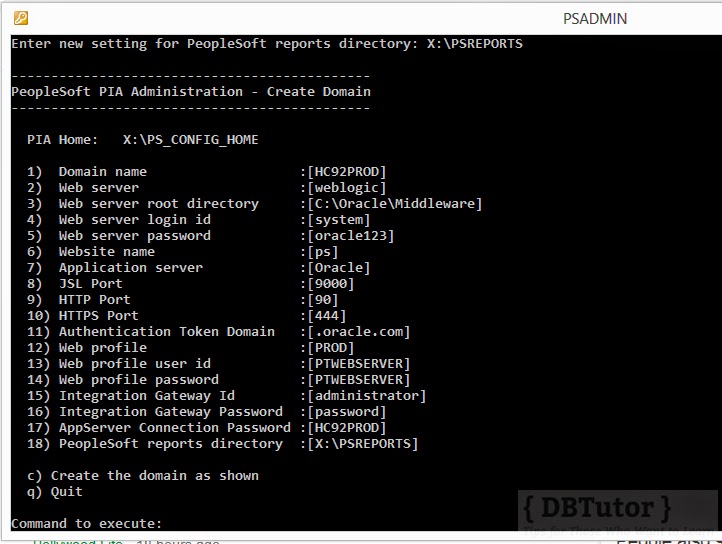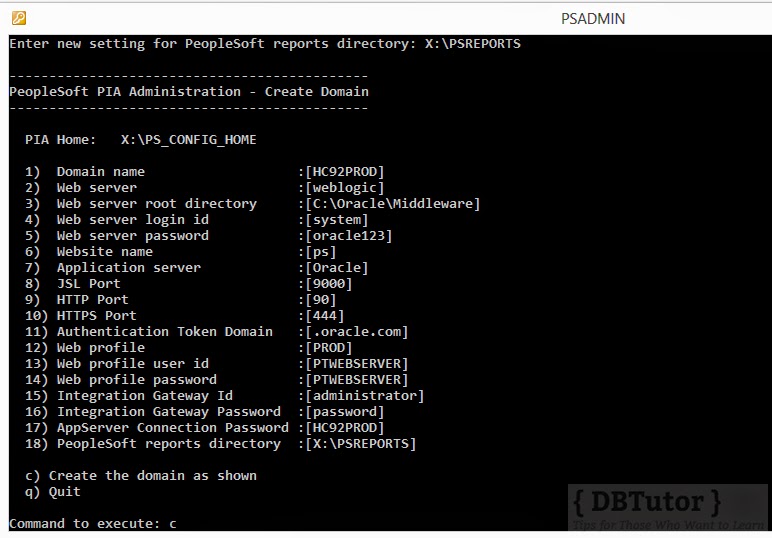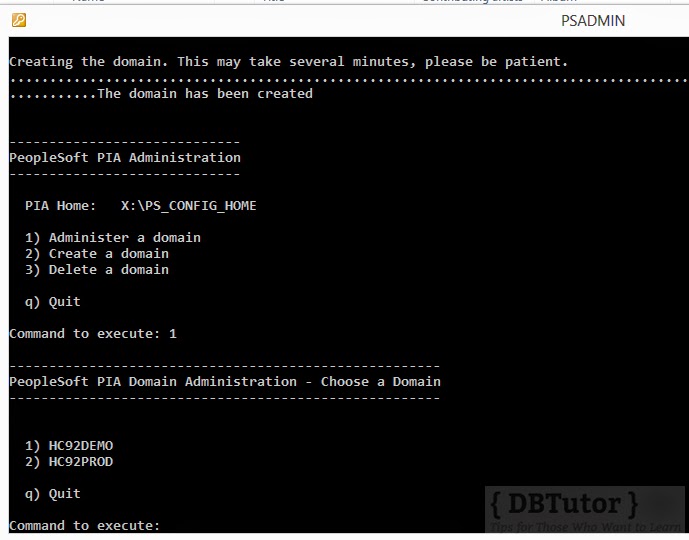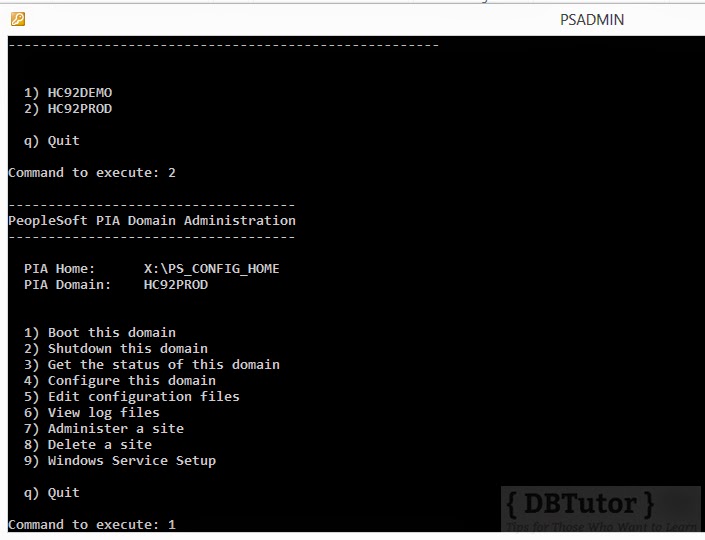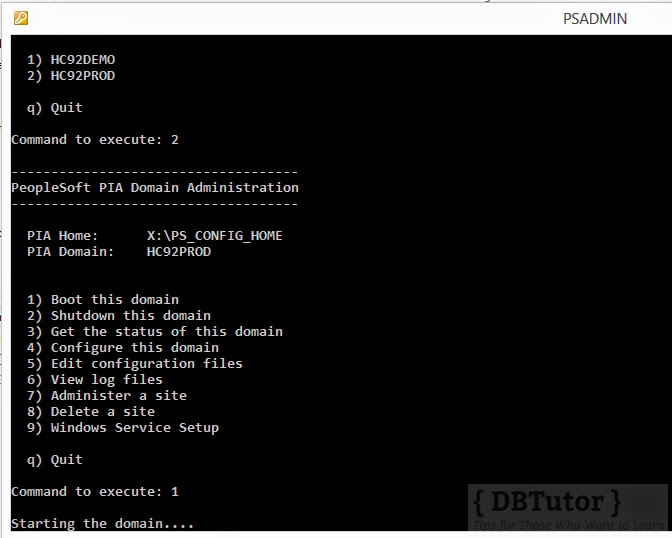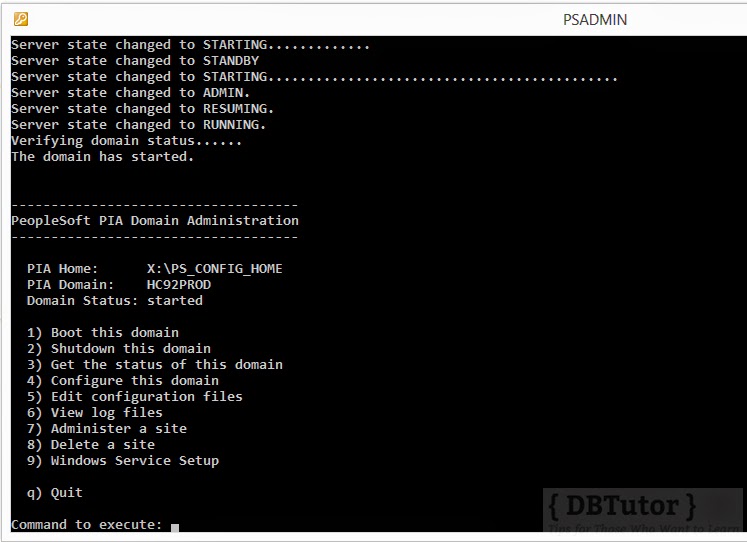This Section will discuss about
Fresh PIA Deploy via Command Line With Authentication Token Domain Options (Before IB Setup)
Prerequisite Software & Installation – Oracle Web logic & considered Web server root Directory is C:\Oracle\Middleware
This Article Contains 6 Part
- Part 1 – Before Integration Broker Setup Modify the Application Server Configuration , Enable Pub / Sub Server ( )
- Part 2 – Fresh PIA Deploy via Command Line With Authentication Token Domain Options ( This One )
- Part 2.1 – PIA Redeploy for Authentication Token Domain ( PeopleSoft Integration Broker Part – 2.1 )
- Part 3 – Integration Broker Setup through PeopleSoft Portal ( PeopleSoft Integration Broker Part – 3 )
- Part 4 – Third party software SoapUI Setup for Microsoft Windows ( PeopleSoft Integration Broker Part – 4 )
- Part 5 – Inbound Component Interface Based Web Services – Using PeopleSoft Message Catalog Component.( PeopleSoft Integration Broker Part – 5 )
- Part 5.1 – Inbound Component Interface Based Web Services – Using Using Delivered Component Interface. ( PeopleSoft Integration Broker Part – 5.1 )
- Part 6 – Consuming third Party Web service into PeopleSoft Systems. ( PeopleSoft Integration Broker Part 6 )
This Article Contains 6 Part
- Part 1 – Before Integration Broker Setup Modify the Application Server Configuration , Enable Pub / Sub Server ( )
- Part 2 – Fresh PIA Deploy via Command Line With Authentication Token Domain Options ( This One )
- Part 2.1 – PIA Redeploy for Authentication Token Domain ( PeopleSoft Integration Broker Part – 2.1 )
- Part 3 – Integration Broker Setup through PeopleSoft Portal ( PeopleSoft Integration Broker Part – 3 )
- Part 4 – Third party software SoapUI Setup for Microsoft Windows ( PeopleSoft Integration Broker Part – 4 )
- Part 5 – Inbound Component Interface Based Web Services – Using PeopleSoft Message Catalog Component.( PeopleSoft Integration Broker Part – 5 )
- Part 5.1 – Inbound Component Interface Based Web Services – Using Using Delivered Component Interface. ( PeopleSoft Integration Broker Part – 5.1 )
- Part 6 – Consuming third Party Web service into PeopleSoft Systems. ( PeopleSoft Integration Broker Part 6 )